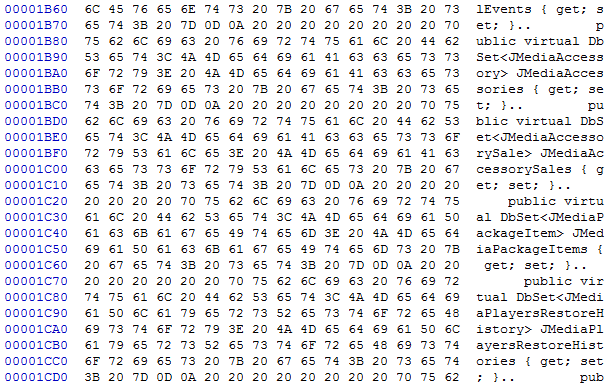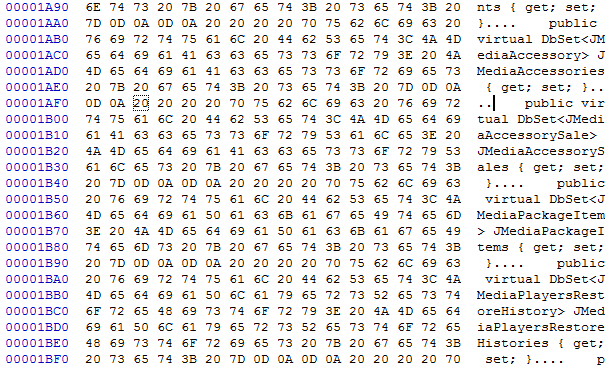While using T4 classes for entity framework there are a couple of developers who generate classes with one extra new line for every line generated. I'm wondering if this is some kind of setting that needs to be changed so that their T4 generated files look like the generated files form other developers. As an example of what I am talking about: (removed specific names but you should be able to see the difference in the number of new lines generated from the same *.tt file.)
(Update: The issue occurs in other T4 Templates as well, not just EF. Both PCs are using TextTemplatingFileGenerator as the T4 custom tool.)
T4 output from my PC:
public virtual DbSet<GeneratedObject1> GeneratedObject1 { get; set; }
public virtual DbSet<GeneratedObject2> GeneratedObject2 { get; set; }
public virtual int SomeMethod1(Nullable<int> inParameter)
{
var localParameter = inParameter.HasValue ?
new ObjectParameter("SomePropertyName", inParameter) :
new ObjectParameter("SomePropertyName", typeof(int));
return ((IObjectContextAdapter)this).ObjectContext.ExecuteFunction("SomeMethod1", localParameter);
}
public virtual int SomeMethod2(Nullable<int> inParameter)
{
var localParameter = inParameter.HasValue ?
new ObjectParameter("SomePropertyName", inParameter) :
new ObjectParameter("SomePropertyName", typeof(int));
return ((IObjectContextAdapter)this).ObjectContext.ExecuteFunction("SomeMethod2", localParameter);
}
T4 output from their PC:
public virtual DbSet<GeneratedObject1> GeneratedObject1 { get; set; }
public virtual DbSet<GeneratedObject2> GeneratedObject2 { get; set; }
public virtual int SomeMethod1(Nullable<int> inParameter)
{
var localParameter = inParameter.HasValue ?
new ObjectParameter("SomePropertyName", inParameter) :
new ObjectParameter("SomePropertyName", typeof(int));
return ((IObjectContextAdapter)this).ObjectContext.ExecuteFunction("SomeMethod1", localParameter);
}
public virtual int SomeMethod2(Nullable<int> inParameter)
{
var localParameter = inParameter.HasValue ?
new ObjectParameter("SomePropertyName", inParameter) :
new ObjectParameter("SomePropertyName", typeof(int));
return ((IObjectContextAdapter)this).ObjectContext.ExecuteFunction("SomeMethod2", localParameter);
}
Edit: