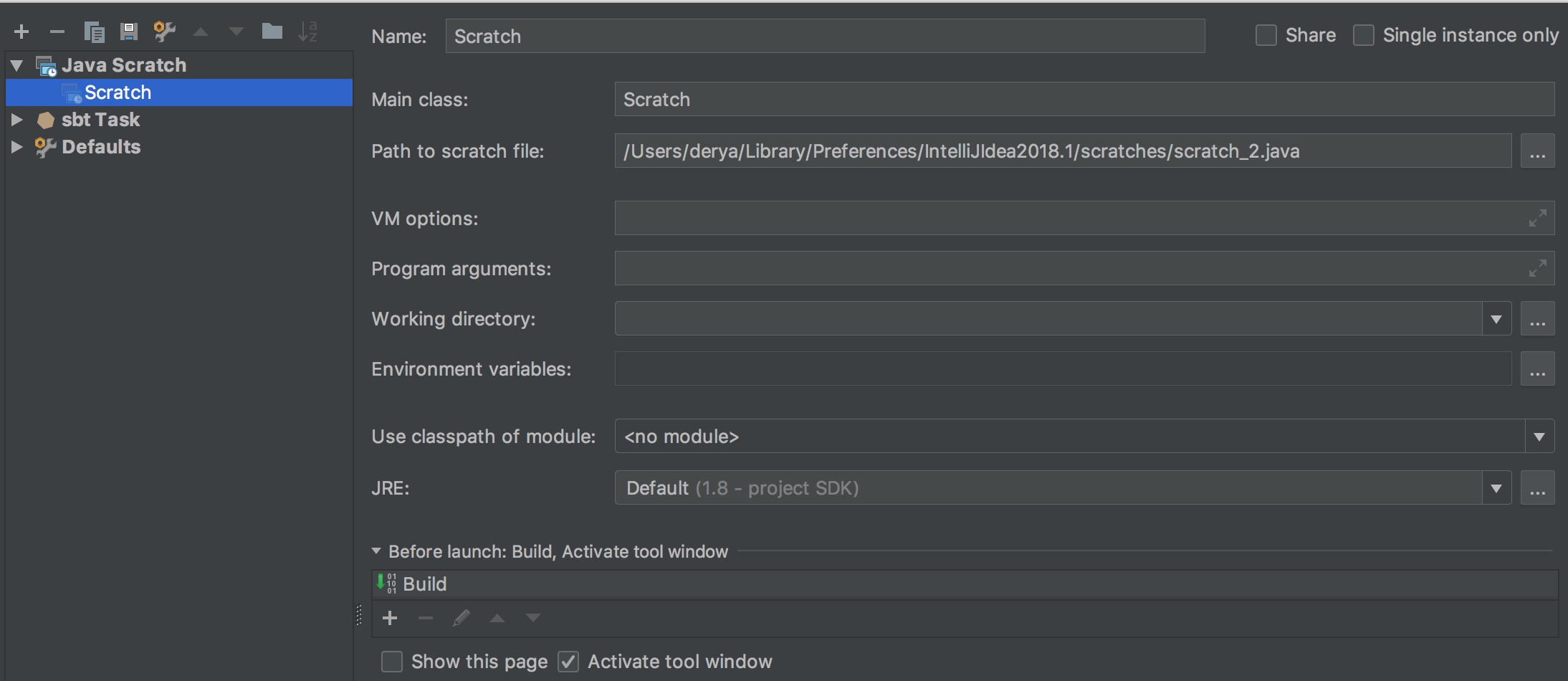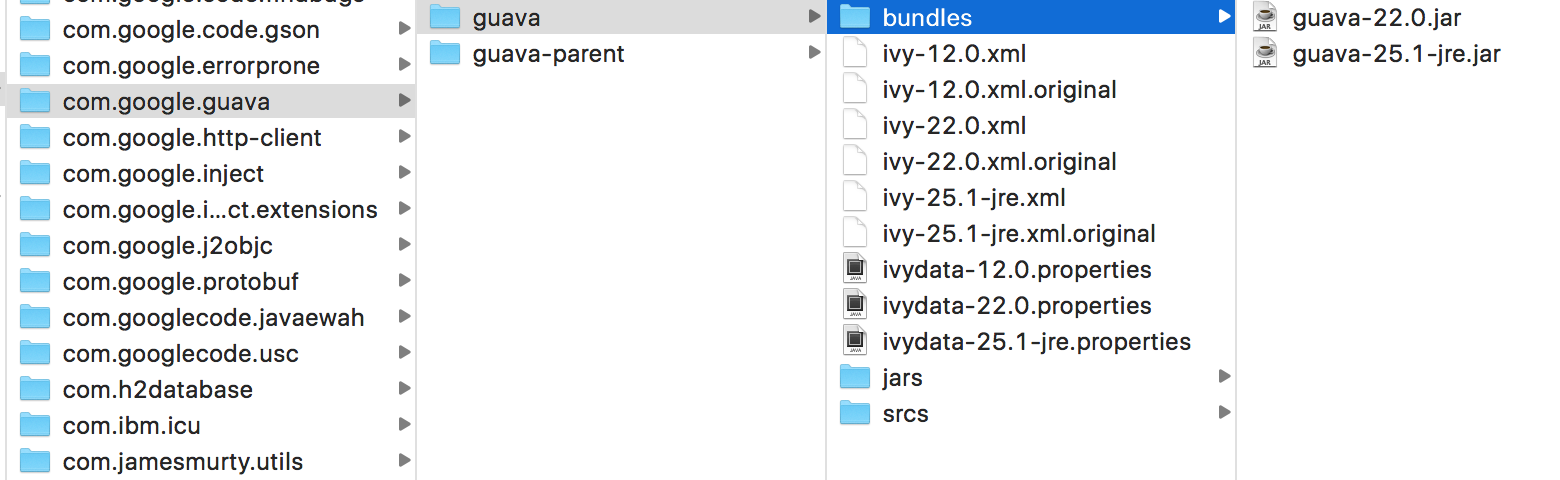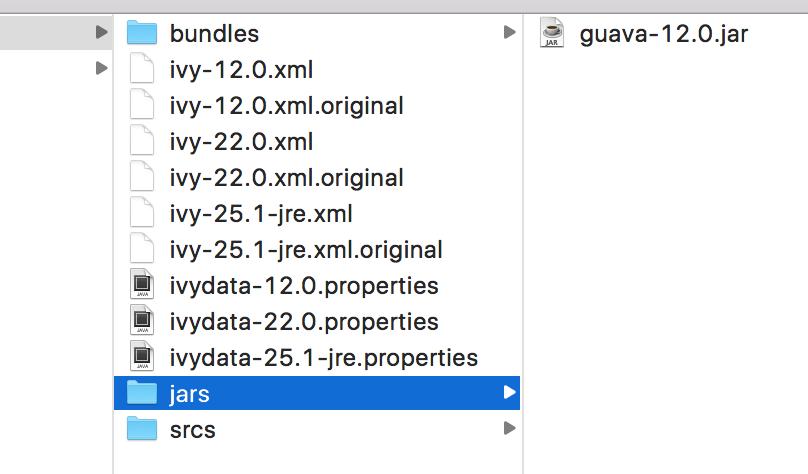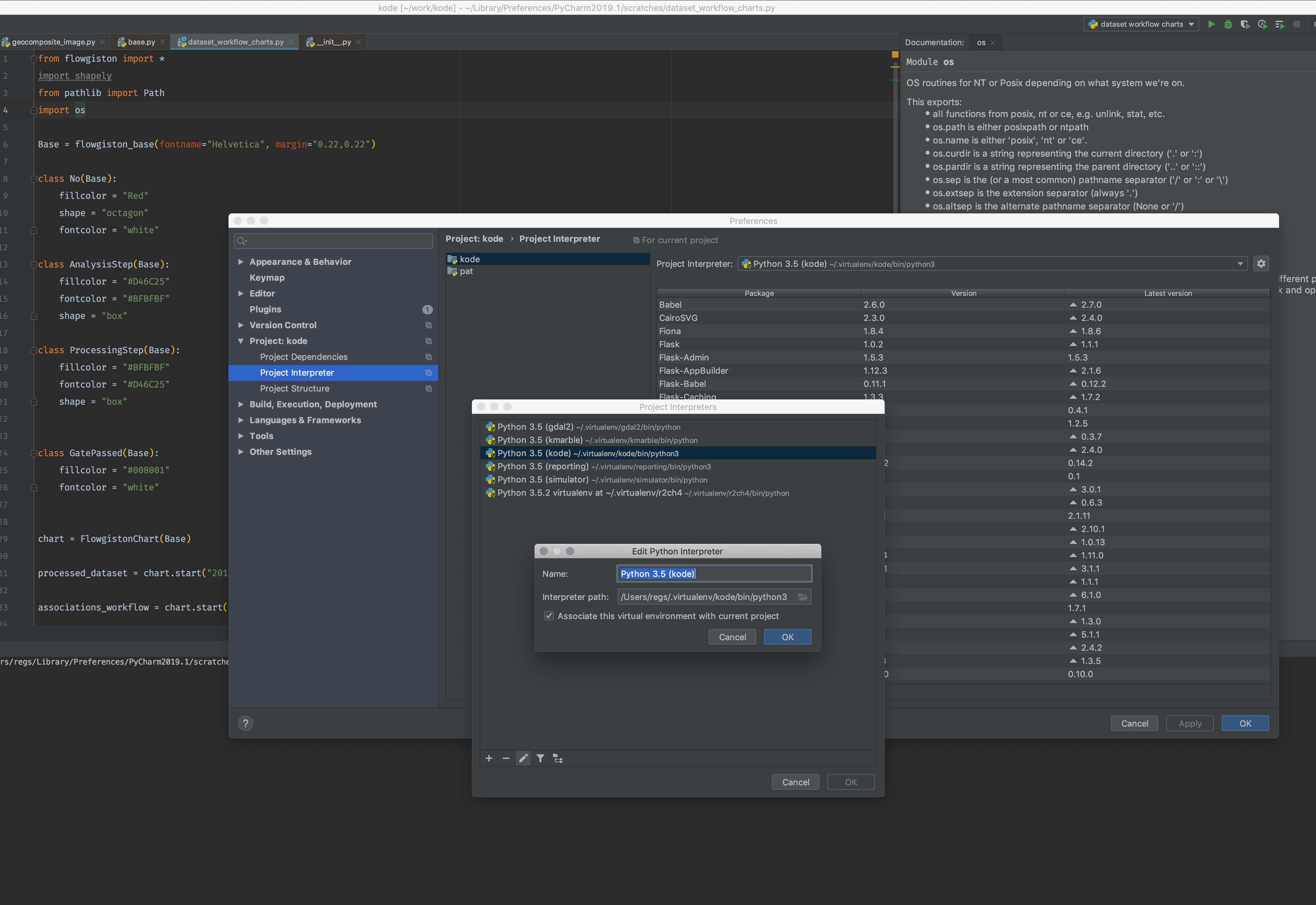I have a scratch file using guava collections, and I get some weird errors that I have to assume is due to the editor and the actual run environment assuming different versions of the guava collections:
Exception in thread "main" java.lang.IllegalAccessError: tried to access method com.google.common.collect.Range.<init>(Lcom/google/common/collect/Cut;Lcom/google/common/collect/Cut;)V from class
com.google.common.collect.Ranges
at com.google.common.collect.Ranges.create(Ranges.java:80)
at com.google.common.collect.Ranges.closedOpen(Ranges.java:114)
at Scratch.main(scratch_2.java:69)
Not that I can actually know that for sure because I also can't figure out how I'm supposed to see which version the scratch file is pulling in. I've removed guava from my project's deps ENTIRELY and the scratch file still works... WHY? Where is the library coming from??? The scratch run config is completely empty of anything that would dictate this:
And yet it still runs just fine. I discovered that if I delete the guava entries from my local ivy cache, it won't run anymore. If I then add guava back to my project's deps, it ends up in my ivy cache again, and then even if I remove guava from the project deps the scratch file is fine again. So does the scratch file just pick a random version or something? The ivy cache, which is at ~/.ivy2/cache/com.google.guava, looks like this:
But there's also that "jars" folder that has a guava-12.0 for some reason:
And again, I have no idea which version is being used, or why the cache has so many different versions of it. Any ideas?