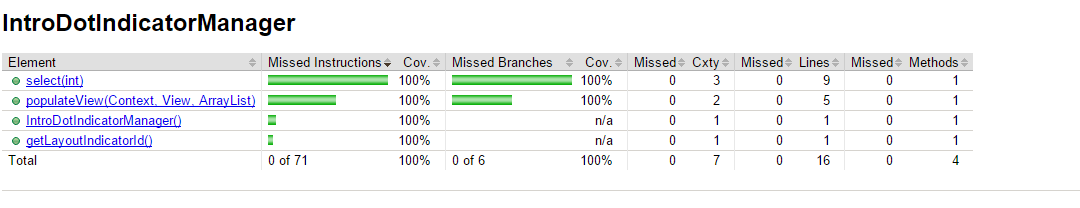I used to write Android tests using Robotium and retrieve the coverage using Emma.
Recently I changed to use Espresso tests and I'm having troubles to retrieve coverage of Instrumentation tests. I can only retrieve coverage for Unit tests that use Robolectric. I'm currently using gradle and Jacoco to do that. The best tutorial I found which helped me to get to this point was: https://blog.gouline.net/2015/06/23/code-coverage-on-android-with-jacoco/
Is it possible to retrieve coverage of Espresso tests that use Android instrumentation?