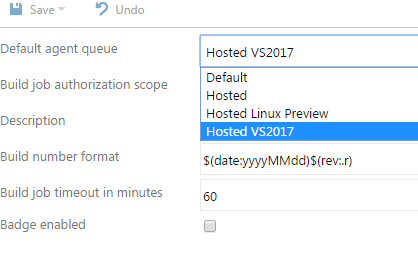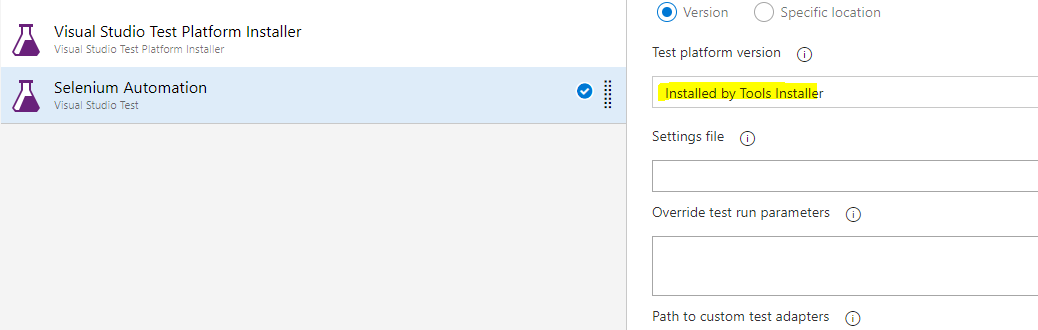I created a CI/CD pipeline by utilized Visual Studio 2017 build agent available on VSTS online but it fails due to the warning message below:
"Visual Studio version '15.0' not found. Looking for the latest version.
So, the agent starts using version 14.0 which is VS 2015. Is there a workaround to address this?