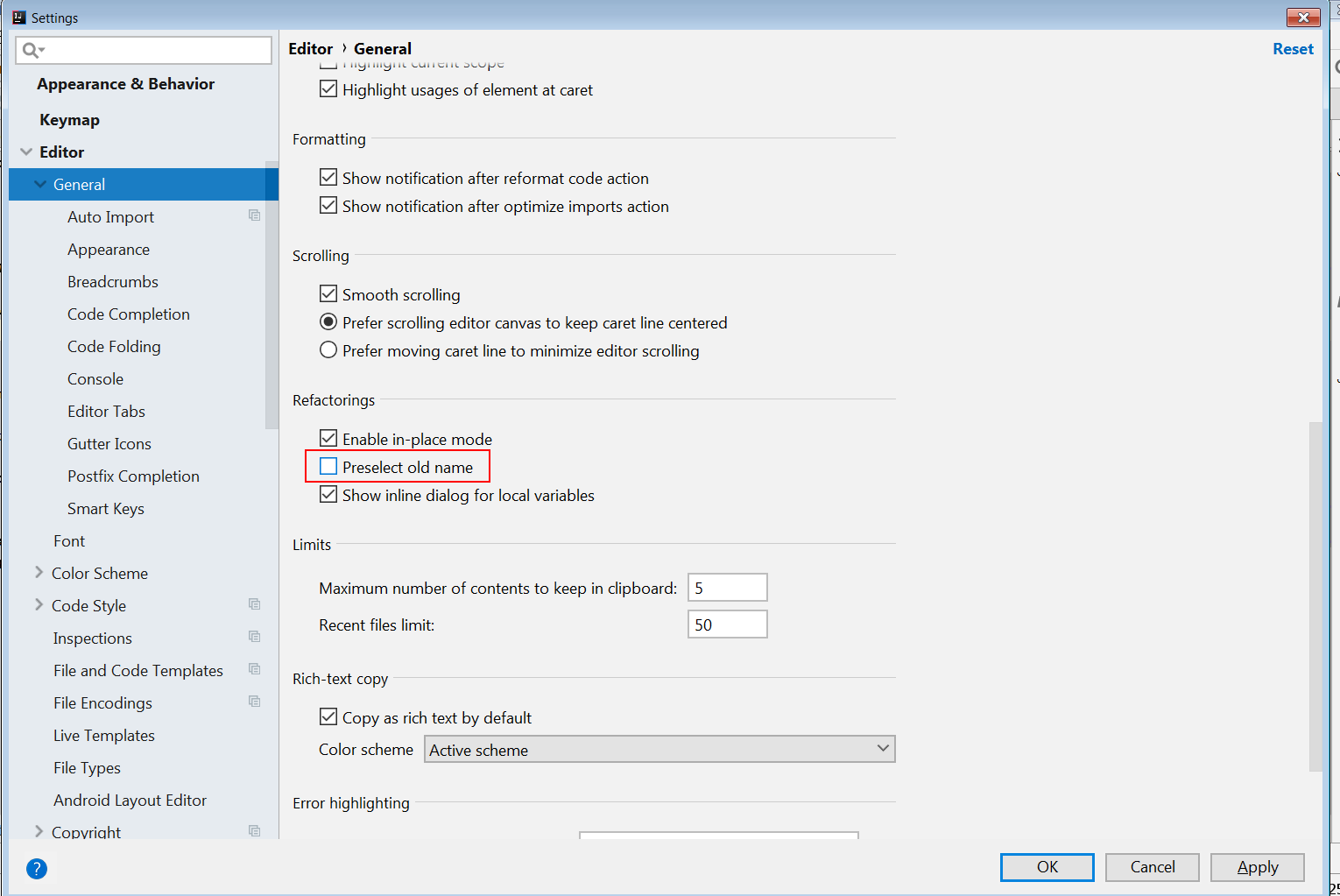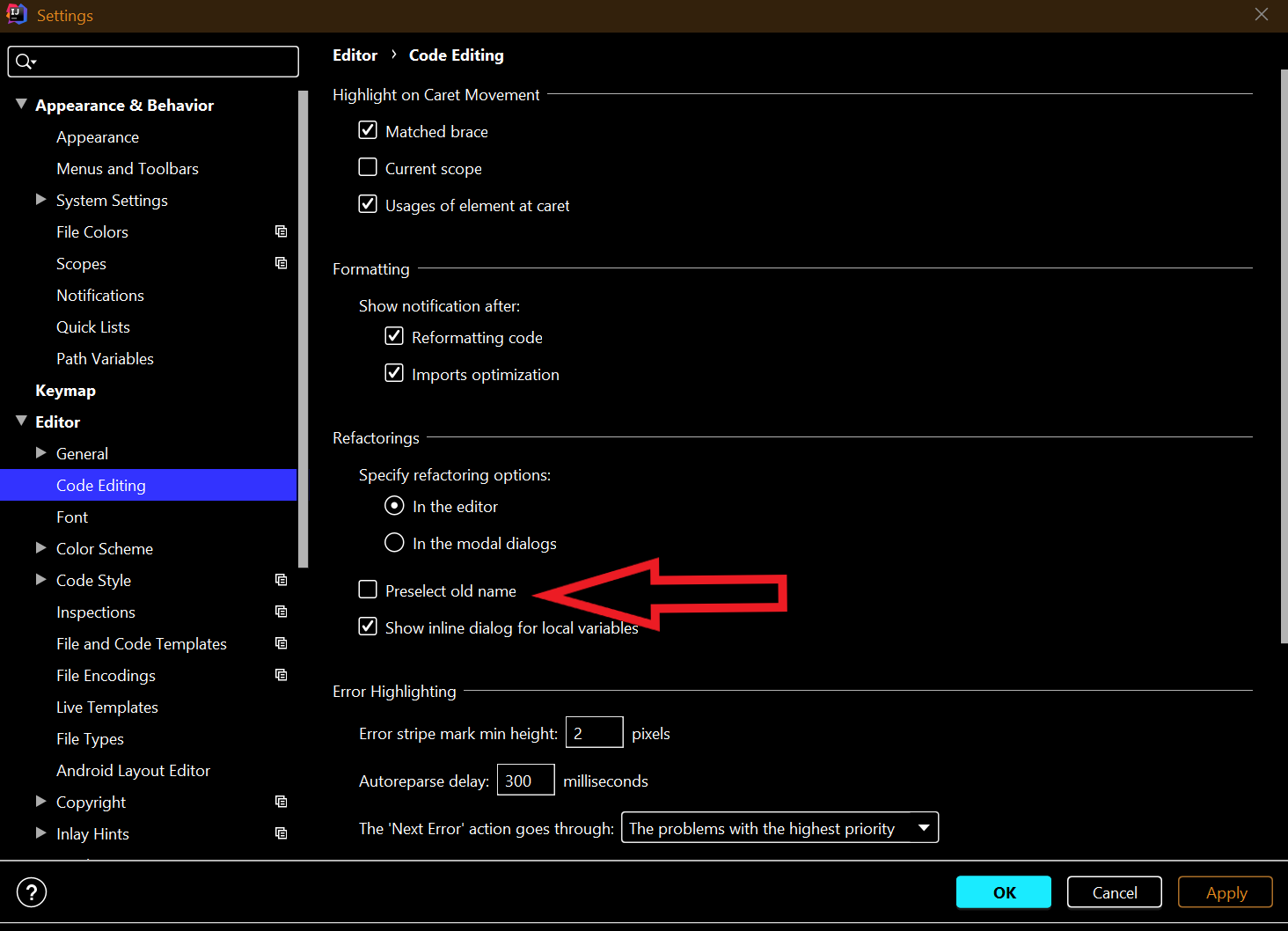When I press my shortcut to rename a variable (precisely it's the "Main menu" > "Refactor" > "Rename..." shortcut), the entire word is selected.
Is it possible to change the behavior so that simply the refactoring is activated and the cursor stays in position (it already does, this is fine) and that I can directly add or remove a character?
Right now, if I have a variable "myVarible" and I put my cursor between "i" and "b" to add the "a", press the shortcut, and type an "a", my entire variable becomes an "a", as the entire word was selected by the shortcut.
In Eclipse this seems to be the default behavior already, and I liked it much better. How can I change this in Intellij?