Markdown has pipe table syntax but it's not enough for some cases.
| table | syntax | without multiline cell content |
So, we can use HTML table tags.
<table>
<tr>
<td>
```csharp
const int x = 3;
const string y = "foo";
readonly Object obj = getObject();
```
</td>
<td>
```nemerle
def x : int = 3;
def y : string = "foo";
def obj : Object = getObject();
```
</td>
<td>
Variables defined with <code>def</code> cannot be changed once defined. This is similar to <code>readonly</code> or <code>const</code> in C# or <code>final</code> in Java. Most variables in Nemerle aren't explicitly typed like this.
</td>
</tr>
But some time ago syntax highlighting was broken and this wiki page looks ugly now. Any ideas on how to fix this?

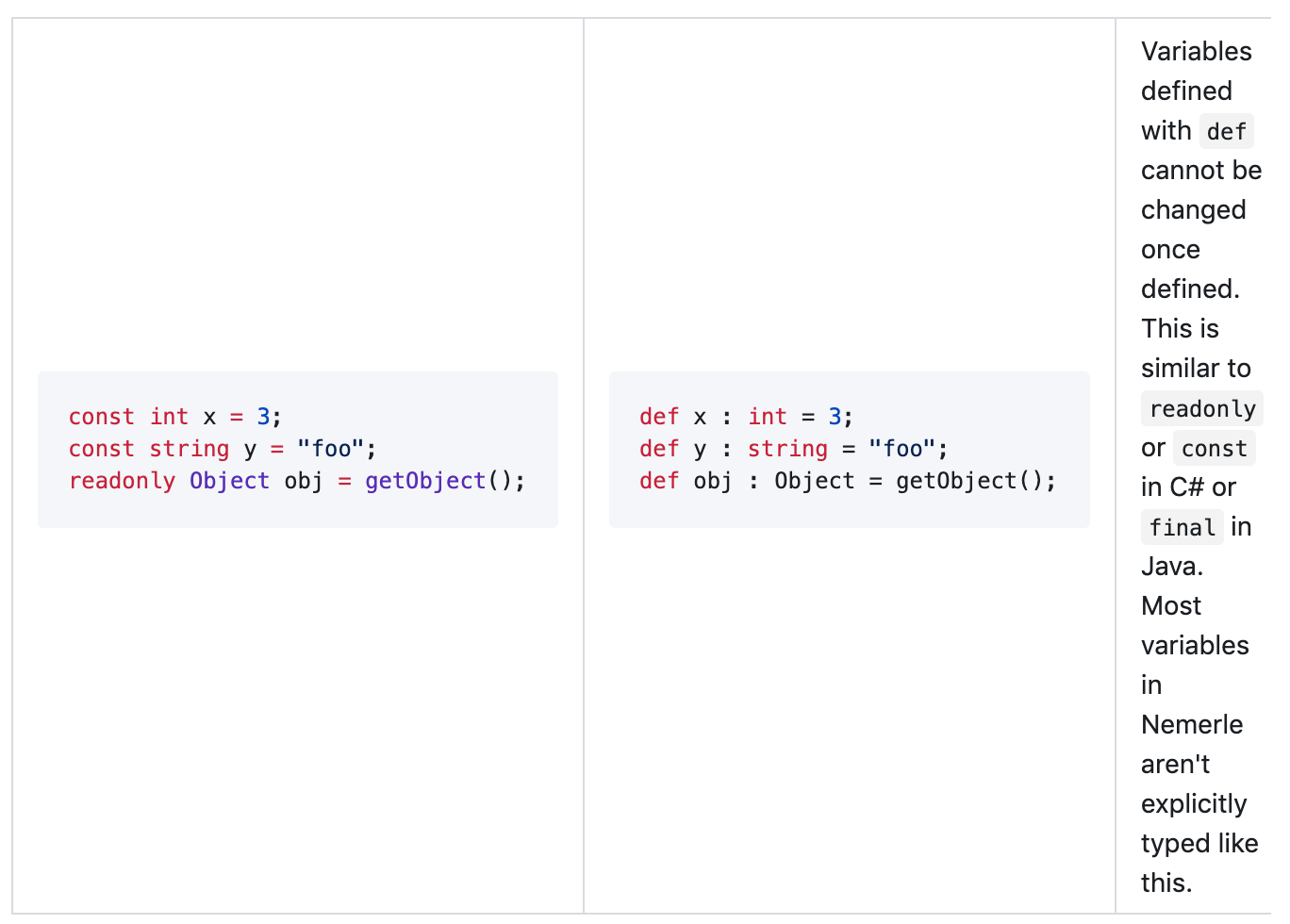


<pre lang="csharp">). See my answer. – Anesthetic