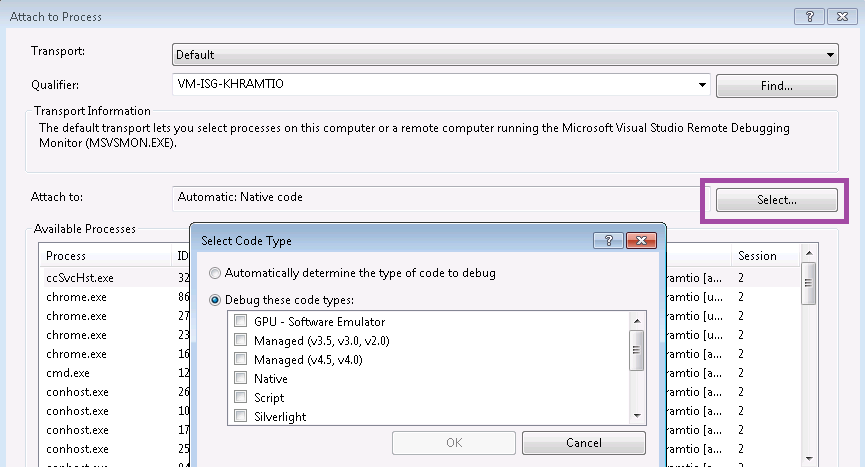I have two project in my solution: C/C++ Win32 DLL and some C# application.
What I have to do to be able to step into DLL while debugging?
I switched on all debugging options in C++ project's settings and copied to C# application root next files: MyLib.dll, MyLib.pdb, vc90.pdb, vc90.idb, but it doesn't helped.
What additional actions have I to carry out?