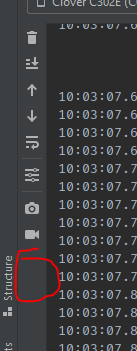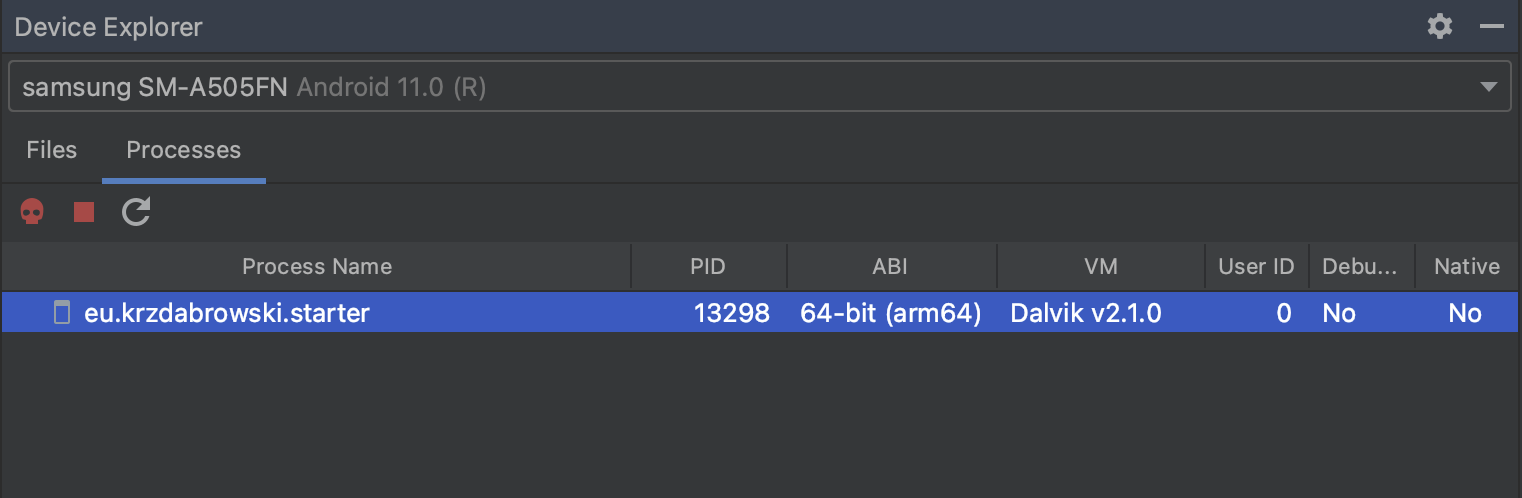The current docs do not mention that this very important button has been removed. I imagine it's to do with the way it's tracking processes differently now. Where is it? Do we have to kill processes ourselves via adb now? Why has it moved? Why is no one talking about this?!
I've made bug report, we are also missing this feature. You can upvote the issue if you like or add more details.
With Android Studio Giraffe if you make a right click over the log in the logcat window you can find a menu "Kill process".
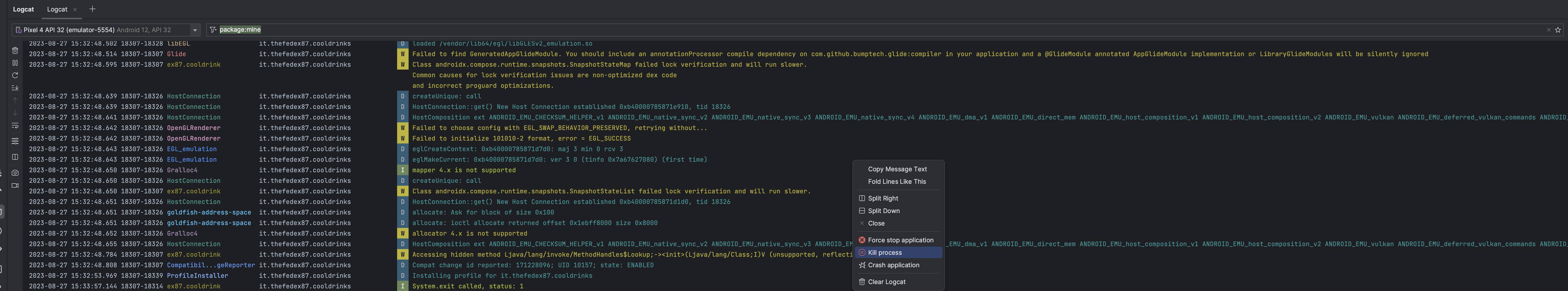
It's strange they forgot to include this feature in new logcat. For now you can switch back to the old logcat and you'll get back the option to "Terminate application"
To disable new logcat: Go to preferences -> Select Experimental option -> Uncheck Enabled new logcat window
Since Android Studio Flamingo, it can be found in "Device Explorer" tab in bottom right.
Then there is "Processes" tab where you have the possibility to force stop process and to kill it.
EDIT: However, according to this article, the behaviour differs from the Terminate button...
If need Terminate Application button, based on what google supporst said you can have it back going Settings >> Experimental >> (and uncheck)Enable new Logcat tool window.
© 2022 - 2024 — McMap. All rights reserved.