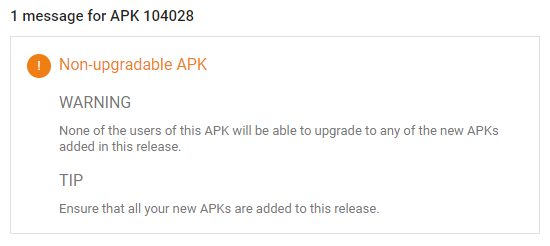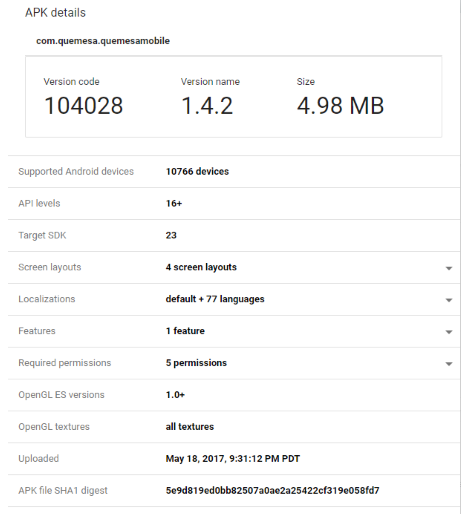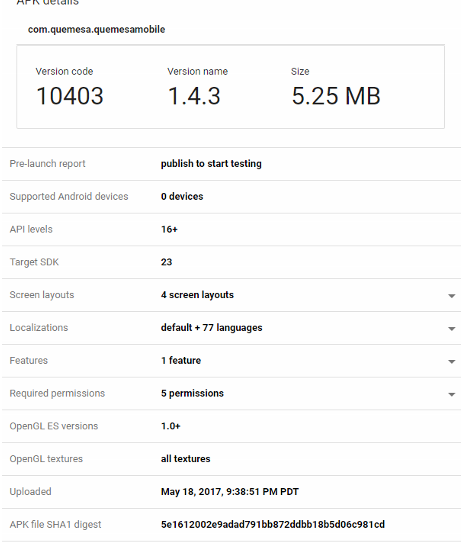I have an Android APK in the Google Play store with an Target SDK of 23.
I have released a new version (same target SDK) and Google shows me this error:
If I proceed (I learnt the hard way) then none of the current users can upgrade to this version. I had to restore the code, increment the build number and rebuild the APK to "rollback" to a usable version.
However, I cannot work out WHY google is showing me this error. Note, the "0 Supported Android Devices" is a red-herring - it is a known issue in Google Play in the last 24 hours - if you publish the APK the real number of devices is shown.
Please give me some leads on what the difference is or what causes this error:
Non-upgradable APK
WARNING
None of the users of this APK will be able to upgrade to any of the new APKs added in this release.
TIP
Ensure that all your new APKs are added to this release.