i use android studio 3.0 and some old java class Convert Java to Kotlin. after that Kotlin class cant import in java class! in below you can see my gradle and a picture of my error.
module build.grade
buildscript {
repositories {
jcenter()
}
dependencies {
classpath 'com.android.tools.build:gradle:3.0.0'
classpath 'com.google.gms:google-services:3.1.0'
// NOTE: Do not place your application dependencies here; they belong
// in the individual module build.gradle files
}
}
allprojects {
repositories {
jcenter()
}
}
task clean(type: Delete) {
delete rootProject.buildDir
}
in app level build.gradle in normally i use gradle code and in android 3.0 i think we need any thing
apply plugin: 'com.android.application'
android {
compileSdkVersion 25
buildToolsVersion '26.0.2'
defaultConfig {
applicationId "com.idehnavazan.beautifierclient"
minSdkVersion 14
targetSdkVersion 25
versionCode 1
versionName "1.0"
multiDexEnabled true
testInstrumentationRunner "android.support.test.runner.AndroidJUnitRunner"
}
buildTypes {
release {
minifyEnabled false
proguardFiles getDefaultProguardFile('proguard-android.txt'), 'proguard-rules.pro'
}
}
compileOptions {
sourceCompatibility JavaVersion.VERSION_1_8
targetCompatibility JavaVersion.VERSION_1_8
}
dataBinding {
enabled = true
}
}
repositories {
mavenCentral()
jcenter()
maven { url 'https://maven.google.com' }
maven { url 'https://jitpack.io' }
}
dependencies {
compile 'com.android.support:multidex:1.0.1'
compile 'com.android.support:appcompat-v7:25.3.1'
compile 'com.github.rey5137:material:1.2.2'
compile 'com.android.support:cardview-v7:25.3.1'
}
apply plugin: 'com.google.gms.google-services'

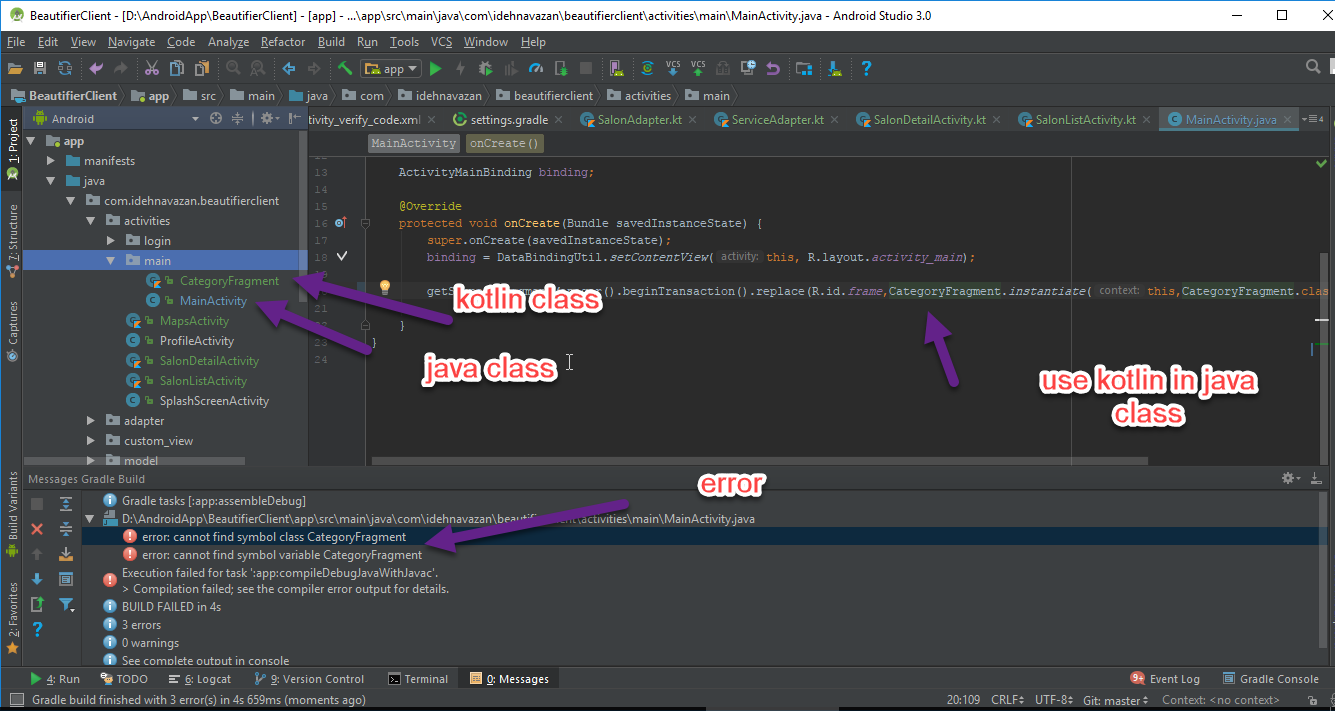
CategoryFragment()instead ofinstantiate. – Cascade