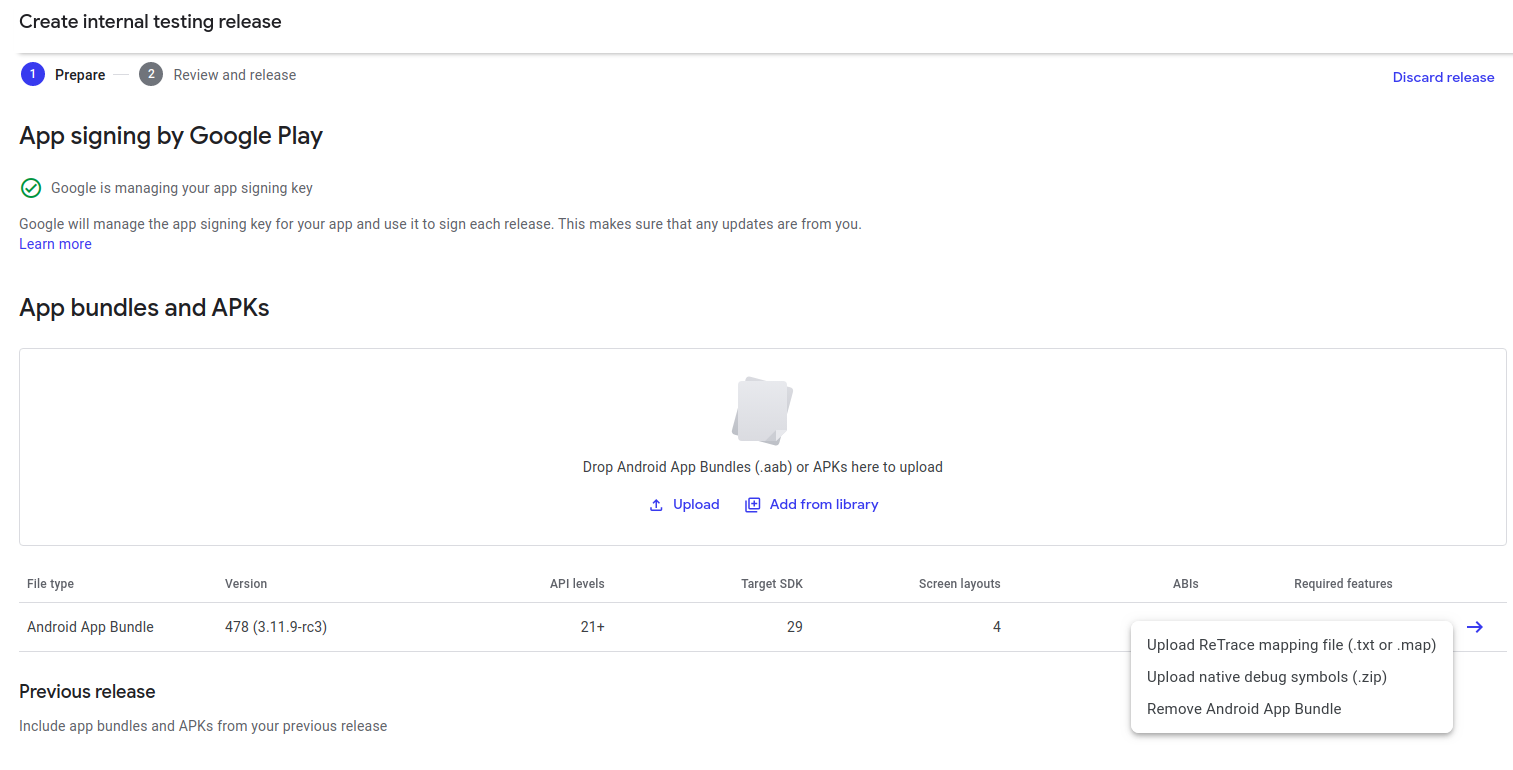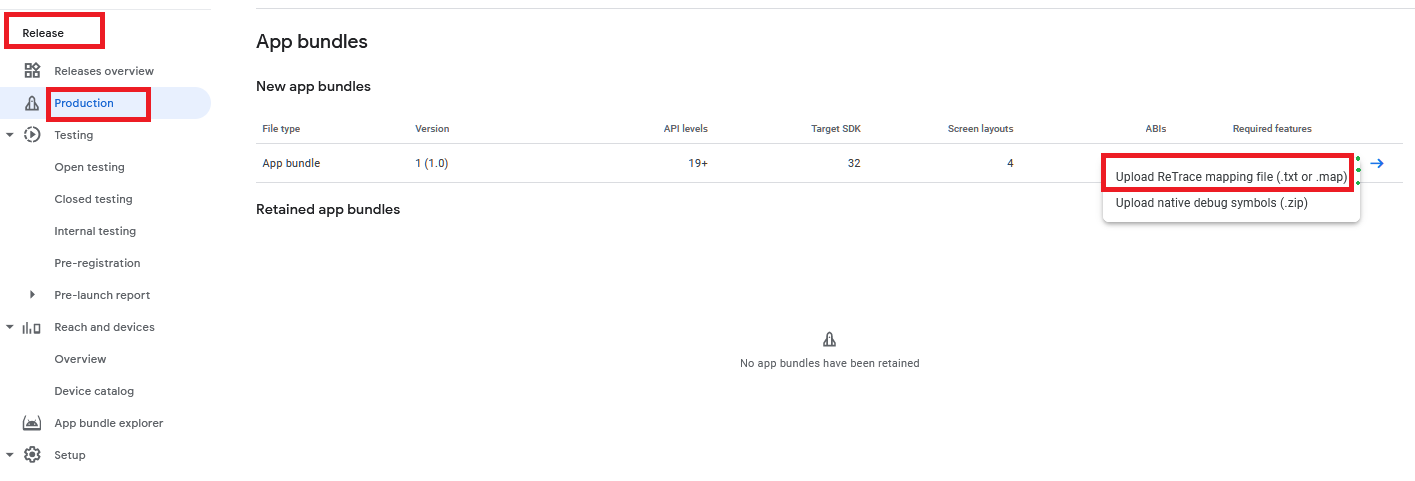I can't figure out where to upload mapping.txt in the new Google Play Console.
New Google Play Console: where to upload mapping.txt?
Asked Answered
To upload a deobfuscation:
- Open the Play Console.
- Select an app.
- On the left menu, select Release > App bundle explorer.
- Select the Downloads tab, and scroll down to the 'Assets' section. Click the upload arrow for the mapping file or the debug symbols as applicable to upload the deobfuscation for the version of your app.
You can also get details on here
Thanks but not my question. I am speaking about the NEW console. –
Shifflett
@Regis_AG ah my apologies. please check the new instructions for new play console. –
Consist
Thanks ! Could hardly be more hidden... I don't like this new console. –
Shifflett
You can upload mapping.txt in Google Play Console New UI in this way
Select Release > Production > Upload ReTrace mapping file
I suggest you use aab format, it will save you the hustle to do it manually.
© 2022 - 2024 — McMap. All rights reserved.