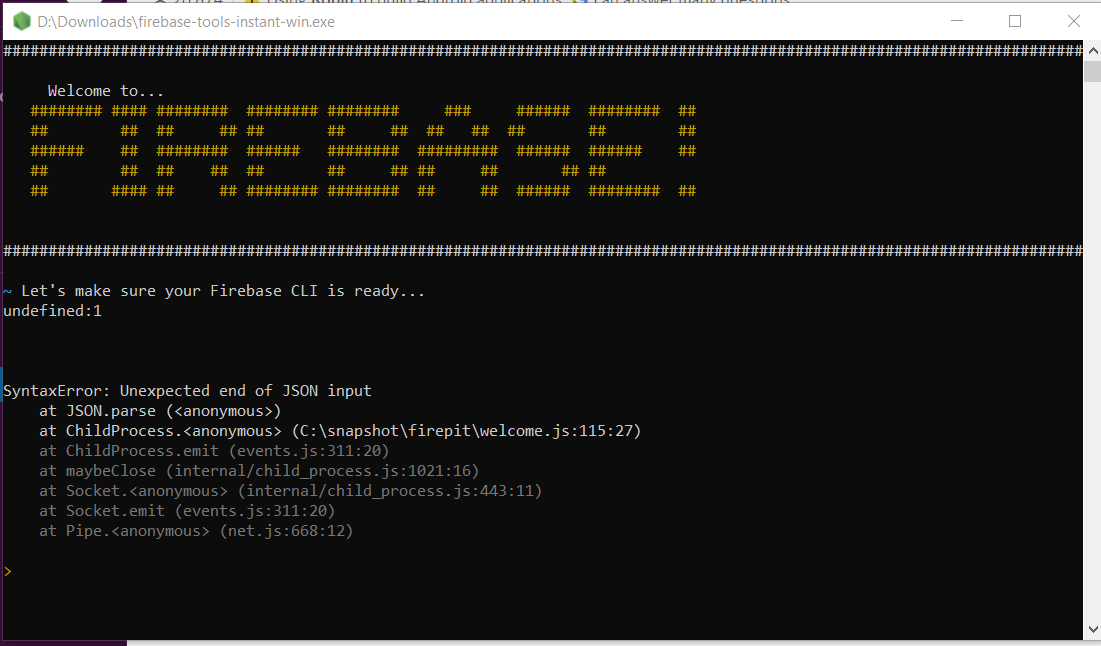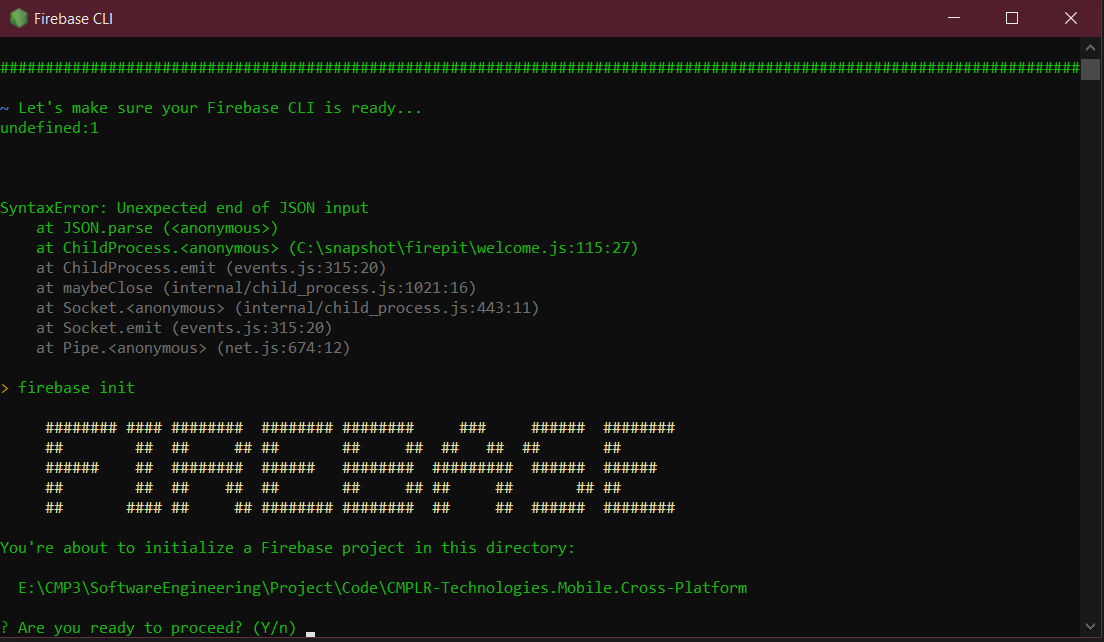The solution :
leave the exe name as: "firebase-win.exe" and you can move it to whatever folder you want
The detailed explanation:
i moved the executable i downloaded ("firebase-tools-instant-win.exe") to folder: c:\firebase\bin
and it works without any error,
but for some reason if i rename the exe file to something like: "firebase.exe" or "fbcli.exe" it will throw the json error and will not download the .cache folder correctly
but if i rename the exe name to: "firebase-win.exe" it works no matter what folder i put it in,
when checking C:\Users{YOUR_PROFILE_NAME}.cache\firebase\runtime\shell.bat
if the exe name is: "firebase.exe" (Not working) then the content is:
@echo off
"C:\firebase\bin\firebase.exe" C:\Users\{YOUR_PROFILE_NAME}\CACHE~1\firebase\runtime\shell.js %*
if the exe name is: "firebase-win.exe" (working) then the content is:
@echo off
"C:\firebase\bin\FIREBA~1.EXE" C:\Users\shaybc\.cache\firebase\runtime\shell.js %*
so i simply left the exe name: "firebase-win.exe"
valid names worked for me:
- fireb-win.exe
- firebase-win.exe
- firebase-w.exe
- fire-base.exe
- fbcli-win.exe
- ...