I need to run multiple R sessions, and hope that they can be performed in different R sessions. In Windows, I am able to open an arbitrary number of R sessions, and run different codes in each session (both RGui and RStudio). However, in Mac OSX, neither R.app nor RStudio would allow me to open multiple independent sessions -- I have to wait until the first set of R codes are completed in order to run a second set of R codes.
Is there any solution in Mac OSX? This issues had bothered me long ago, so I'd like to hear your suggestions. Thanks!

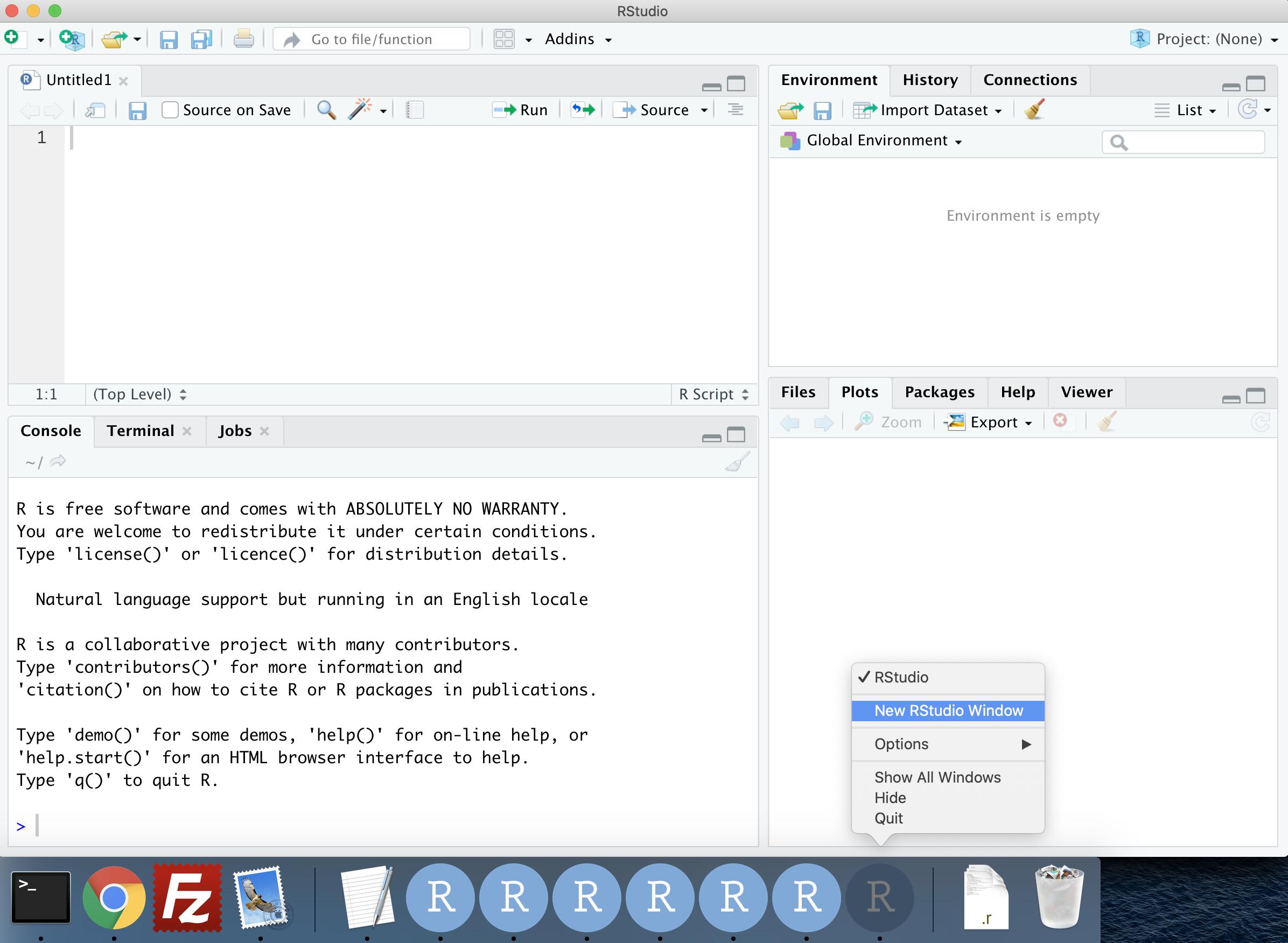
open -n /Applications/RStudio.appin Terminal – Kinsfolk