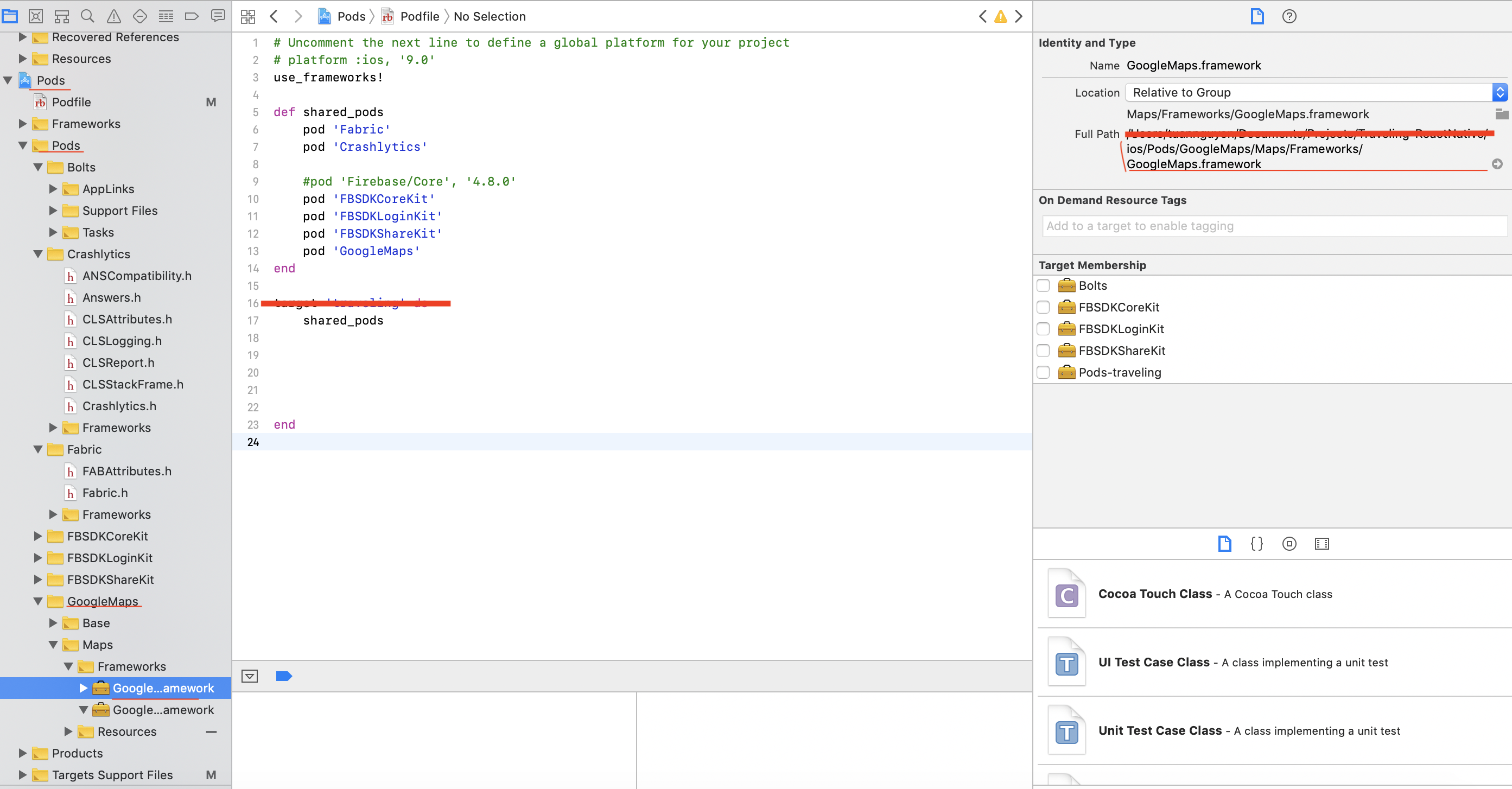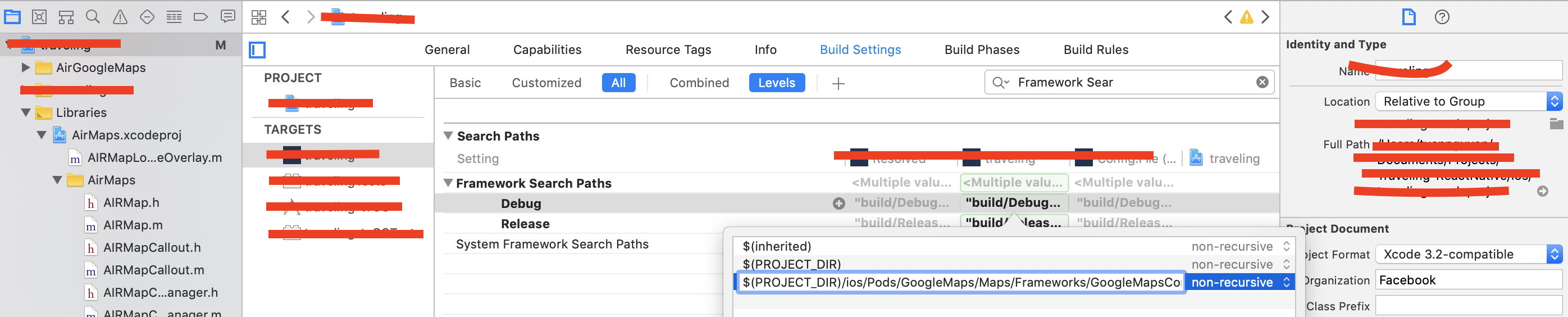I want to use google map to existing(not a new one) iPhone project.Now i am using Google map ios sdk and i successfully added google map framework to my project.But i got error like this
ld: framework not found GoogleMaps
clang: error: linker command failed with exit code 1 (use -v to see invocation)
How to solve this issue.I am using xcode4.5 and google map iOS sdk version is 1.5. When i am creating new project with google map iOS sdk then no error getting for me.Error only for existing iOS Project.Please help me.