Warning - i'm using JavaScript
Check step
First of all, you have to check if your website/blog have all the meta tags correctly puted on tag of your HTML document. You can do this by just puting your website link on
https://developers.facebook.com/tools/debug and debugging.
But if you just get the wrong image no matter what on Linkedin post inspector but not on Facebook debugger (both use open graph tags) the problem is the Linkedin. So if this you can continue here.
My problem and the solution
I have my images on AWS, so i use 2 different links, one is for the service, the other is the link of the image.
The problem with Linkedin, is that he cannot read two URLs. So you have to encode properly.
My service is somenthing like this
https://d1muf25xaso8hp.cloudfront.net/[IMAGE_URL]?options
Now, you gonna see an example. I have a function that just get this two together. Take a look:
Example:
// The service -
https://d1muf25xaso8hp.cloudfront.net/[IMAGE_URL]?options
// Function Input -
https://s3.amazonaws.com/appforest_uf/imageID/200x200.png
// Function Output -
https://d1muf25xaso8hp.cloudfront.net/https%3A%2F%2Fs3.amazonaws.com%2Fappforest_uf%2Ff1643682361025x516549218825449500%2F200x200.png?w=&h=&auto=compress&dpr=1&fit=max
The function
const resizeS3Image = (s3_url) => {
let s3_clean_url = s3_url;
s3_clean_url = s3_clean_url.replace(/\//g, '%2F').replace(/\:/, '%3A');
const cloudFrontCompressedImage = `https://d1muf25xaso8hp.cloudfront.net/${s3_clean_url}?w=&h=&auto=compress&dpr=1&fit=max`;
return cloudFrontCompressedImage;
};
Things you may have notice
- The second URL (the image) have some things replaced, like the slash ('/') and colon (':'), for the equivalent code on URL encode.
2 - How i did it ? using regex pattern and the .replace native JS constructor.
Tools and references that i used
https://www.w3schools.com/tags/ref_urlencode.asp
Remind to
When you're debuggin again your website on the Linkedin Post inspector, remind to add after the URL somenthing after '?' like https://yourwebsite/post/what-is-lorem-impsum?aaaa=912093090
That way, you gonna update the Linkedin SEO Cache.

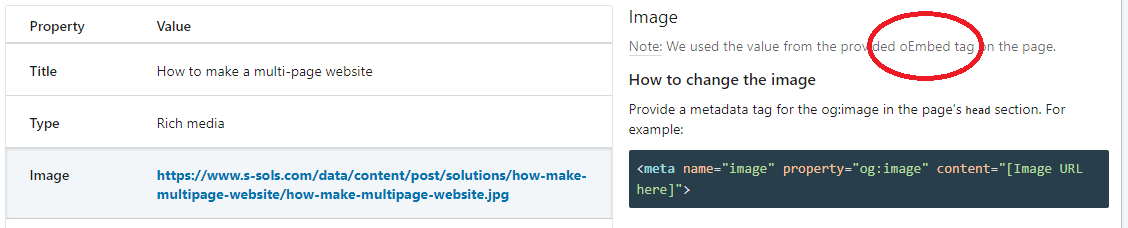
<meta>tags inside<head>tag. See this answer. – Valvate