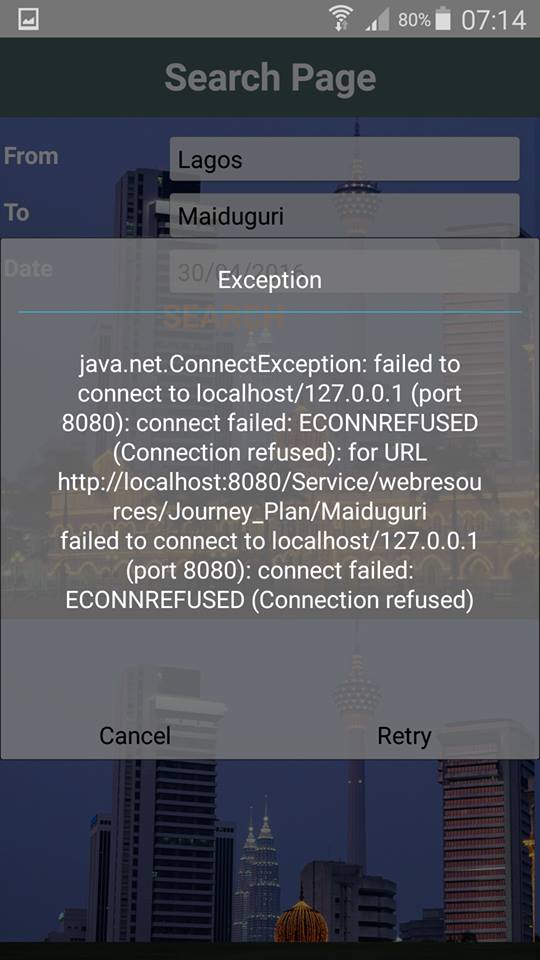After building an android application, I scanned the generated QRcode and install the application on galaxy s4 successfully. But when I try to do some search using the app I got the following exception:
"java.net.ConnectException: fail to connect to localhost/127.0.0.1(port 8080): connect failed: ECONNREFUSED…."
Please check the attached picture for more clarity.
The app works correctly on the simulator. I OFF the firewall of my system but that doesn't solve the issue. Please how can I solve this problem?
This issue applies to: NetBeans 8.0.2, GlassFish Server 4.1, Windows 7, Device: Samsung Galaxy S4
Best regards.