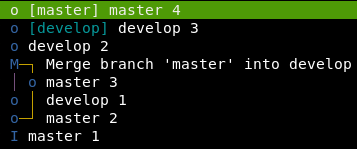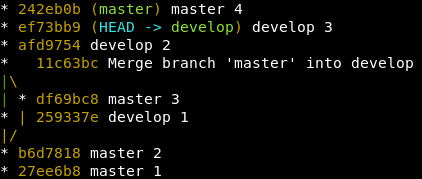git --no-pager show -s --format=%B $(git rev-parse develop)
Even simpler:
git --no-pager show -s --format=%B develop
or:
git --no-pager log --no-walk --format=%B develop
(show -s and log --no-walk are nearly the same thing; the key item here is to drop the unnecessary git rev-parse).
But I couldn't retrieve the first commit in develop branch
The first commit in that branch is master 1, or 27ee6b8 in your image (the hash ID will vary with the time that the commit is made). This is also the first commit in branch master.
The problem here is that branches do not have "starting points". Branches are, in one sense, the structure—the graph fragment—that one reaches by starting at the ending point and working back to the beginning. This means that some commits are on many branches; typically, the root commit, the first commit you make in a repository, is on every branch (though in a repository with multiple roots, some roots may not be on some branches).
A branch name is, in general—there are some exceptions—synonymous with the tip commit on that branch, which is why you don't need an explicit git rev-parse. The key feature of a branch name, however, is that it moves over time, so that it always names the tip commit of the branch.
See also What exactly do we mean by "branch"?
If you wish to mark some particular commit, in order to remember it later, the usual tool for this is a Git tag. A tag is very much like a branch name, in that it identifies one specific commit. Unlike a branch name, however, a tag is never supposed to move, and Git won't move it automatically.
git reflog expire --expire=now --all
Reflogs exist specifically to be able to observe the movement (over time) of references. The reflog for a branch name like develop retains, for 30 or 90 days by default,1 the hash IDs that develop used to identify. By expiring them, you've removed your ability to go back in time and look at develop@1, develop@2, and so on. If you had retained them, you could look for the oldest develop that exists. That might be when it was born, and you can often tell:
05d0c47 master@{37}: clone: from ...
(indicating that master was born at this point).
Unfortunately, reflogs do expire, so this is not completely reliable. The tag is reliable, but may be annoying since git log will decorate commits with their tags. If there's a procedure for finding the interesting commit, you can use that. In this case, there is such a procedure: you want the commit(s) that was or were the merge base(s) of the merge.
To find the merge base, find the merge itself, then find its parents:
m=11c63bc # this is the merge
p1=$(git rev-parse ${m}^1)
p2=$(git rev-parse ${m}^2)
Now $p1 and $p2 are the two parents of this merge. (A merge can have more than two parents, but most merges have only two.) The common point where these two branches were last merged is the merge base of the two parents:
git merge-base --all $p1 $p2
Since there is only one merge base, this prints just the one commit hash. If there were several, it would print all of them because we used --all. Leaving out --all, we would get one chosen at (apparently) random (the actual one chosen depends on the algorithm used to find the merge bases).
As before, one does not need a lot of temporary variables—we could do:
mbases=$(git merge-base --all ${m}^1 ${m}^2)
since git merge-base takes the same commit-specifier syntax as git rev-parse: the ^1 and ^2 suffixes work the same there (and indeed work the same in most Git commands).
1The expiration times are configurable. The shorter time, 30 days by default, is for hash IDs that are not reachable from the current value of the reference; the longer 90-day default is for hash IDs that are reachable from the current value of the reference.