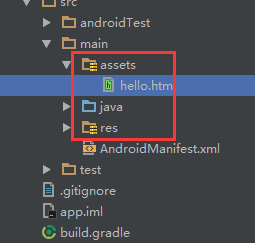I have been trying to get the URI path for an asset file.
uri = Uri.fromFile(new File("//assets/mydemo.txt"));
When I check if the file exists I see that file doesn't exist
File f = new File(filepath);
if (f.exists() == true) {
Log.e(TAG, "Valid :" + filepath);
} else {
Log.e(TAG, "InValid :" + filepath);
}
Can some one tell me how I can mention the absolute path for a file existing in the asset folder