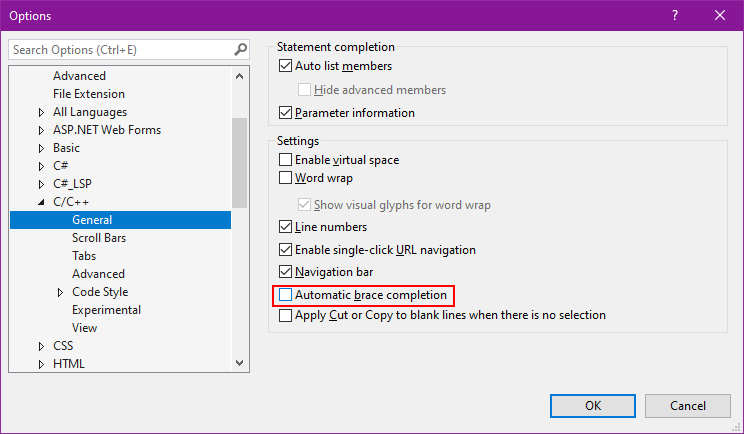After updating to version 16.1 of Visual Studio 2019, the code editor for C++ completes double quotation characters. When I type one double quote " it automatically completes it as "".
How to turn this feature off? I tried to look into settings, but could not find in C++ Editors settings or All Languages settings.
Update: it actually only completes when I type wide string literal starting with L. For example, when I type L" it auto-completes it to L""
Update 2: it happens for some .cpp files but not for others. I currently do not see any pattern. Seems like a bug.