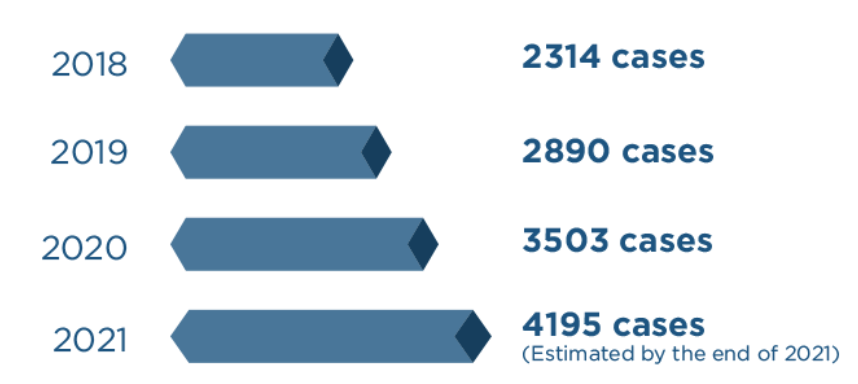Generally, it is assumed that name is always superseded by id. This is true, to some extent, but not for form fields and frame names, practically speaking. For example, with form elements, the name attribute is used to determine the name-value pairs to be sent to a server-side program and should not be eliminated. Browsers do not use id in that manner. To be on the safe side, you could use the name and id attributes on form elements. So, we would write the following:
<form id="myForm" name="myForm">
<input type="text" id="userName" name="userName" />
</form>
To ensure compatibility, having matching name and id attribute values when both are defined is a good idea. However, be careful—some tags, particularly radio buttons, must have nonunique name values, but require unique id values.
Once again, this should reference that id is not simply a replacement for name; they are different in purpose. Furthermore, do not discount the old-style approach, a deep look at modern libraries shows such syntax style used for performance and ease purposes at times. Your goal should always be in favor of compatibility.
Now in most elements, the name attribute has been deprecated in favor of the more ubiquitous id attribute. However, in some cases, particularly form fields (<button>, <input>, <select>, and <textarea>), the name attribute lives on, because it continues to be required to set the name-value pair for form submission. Also, we find that some elements, notably frames and links, may continue to use the name attribute, because it is often useful for retrieving these elements by name.
There is a clear distinction between id and name. Very often when name continues on, we can set the values the same. However, id must be unique, and name in some cases shouldn’t—think radio buttons. Sadly, the uniqueness of id values, while caught by markup validation, is not as consistent as it should be. CSS implementation in browsers will style objects that share an id value; thus, we may not catch markup or style errors that could affect our JavaScript until runtime.
This is taken from the book JavaScript - The Complete Reference by Thomas-Powell.