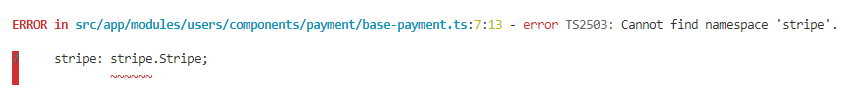For some reason I can't understand, Karma says that Jasmine can't find any of my test specs. I'm using Angular 9, Typescript and ng test to run the tests. I also ran jasmine init to create the jasmine.json config file. I've tried several config changes, creating a dummy test javascript file and more but I'm still getting the same "No specs found" message. This is getting really frustrating and I'm sure I'm just overlooking something obvious here.
Tests folder structure:
spec
services
address.service.spec.ts
login.service.spec.ts
...
support
jasmine.json
jasmine.json:
{
"spec_dir": "spec",
"spec_files": [
"**/*[sS]pec.js", // tried with "**/*[sS]pec.ts"
"services/*[sS]pec.js" // tried with "services/*[sS]pec.ts"
],
"helpers": [
"helpers/**/*.js" // tried with "helpers/**/*.ts"
],
"stopSpecOnExpectationFailure": false,
"random": false
}
karma.conf.js :
// Karma configuration file, see link for more information
// https://karma-runner.github.io/1.0/config/configuration-file.html
module.exports = function(config) {
config.set({
basePath: '',
frameworks: ['jasmine', '@angular-devkit/build-angular'],
plugins: [
require('karma-jasmine'),
require('karma-chrome-launcher'),
require('karma-jasmine-html-reporter'),
require('karma-coverage-istanbul-reporter'),
require('@angular-devkit/build-angular/plugins/karma'),
],
client: {
clearContext: false, // leave Jasmine Spec Runner output visible in browser
},
coverageIstanbulReporter: {
dir: require('path').join(
__dirname,
'./coverage/censored',
),
reports: ['html', 'lcovonly', 'text-summary'],
fixWebpackSourcePaths: true,
},
reporters: ['progress', 'kjhtml'],
port: 9876,
colors: true,
logLevel: config.LOG_INFO,
autoWatch: true,
browsers: ['Chrome'],
singleRun: false,
restartOnFileChange: true,
});
};