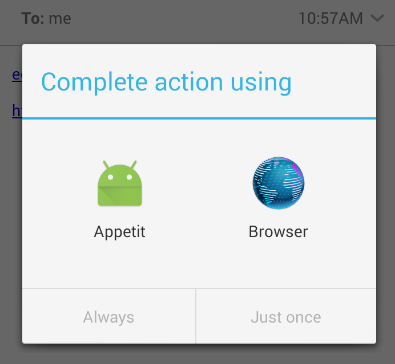I have this intent-filter that I want that every time user clicks a link to eeexample.com to open my app:
<intent-filter>
<data android:scheme="http" />
<data android:scheme="http" android:host="eeexample.com"/>
<action android:name="android.intent.action.VIEW" />
<category android:name="android.intent.category.DEFAULT" />
<category android:name="android.intent.category.BROWSABLE" />
</intent-filter>
When user clicks eeexample.com on gmail app for example:
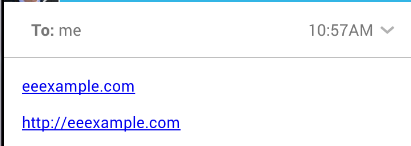
Which then opens a dialog which asks user if they want this link to be opened from my app or browser like this:
But I just want that when user clicks the link it opens ONLY my app without asking anything. Or in a worst case scenario to just ask to open it with my app which is Appetit not with browser. Is this possible?
Update
So it seems this is possible to do with App Links but only for API level 23 (Android 6.0), but I need this for api level 15 (Android 4.0), any ideas?