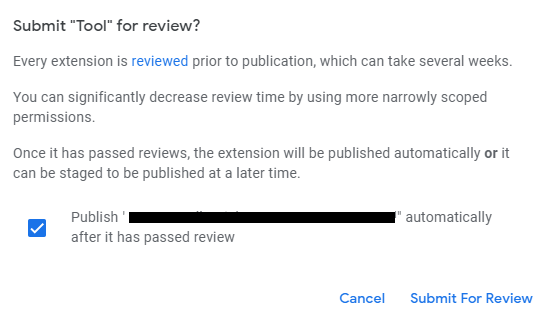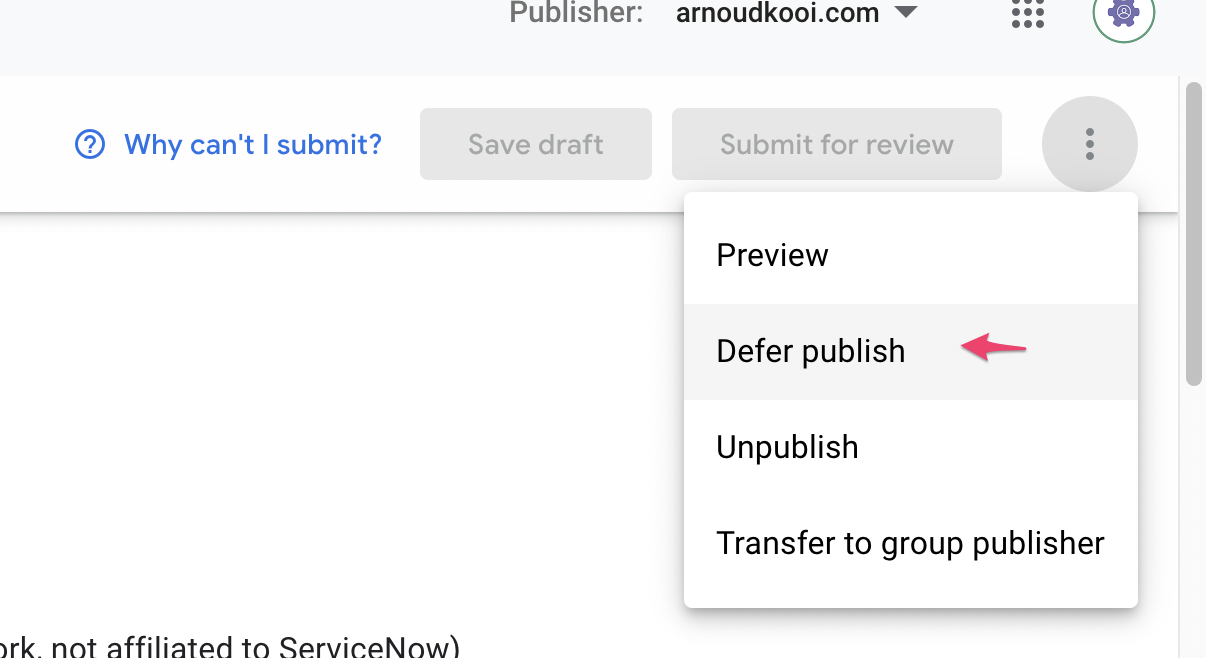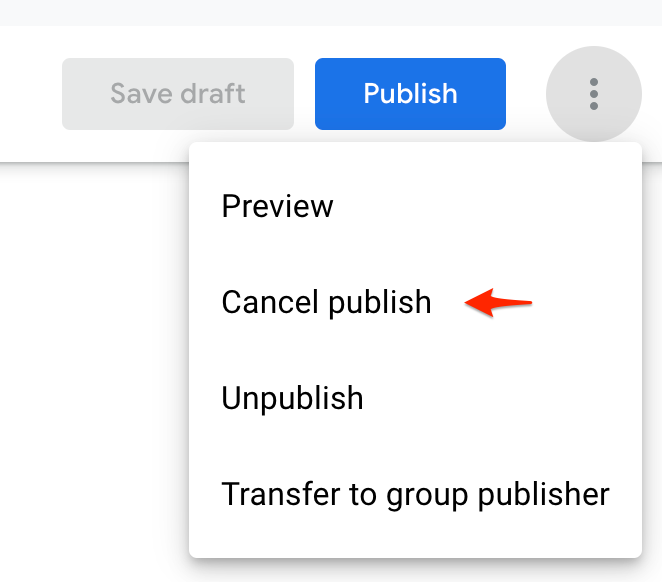I've published a new version of the extension. It has been marked as 'Pending Review' because the manifest has some permission changes. Now I don't want the new version of the extension to be published. Is there any way to stop it? I just want to let the users continue using the already published version of the extension
(I don't know where else to ask)