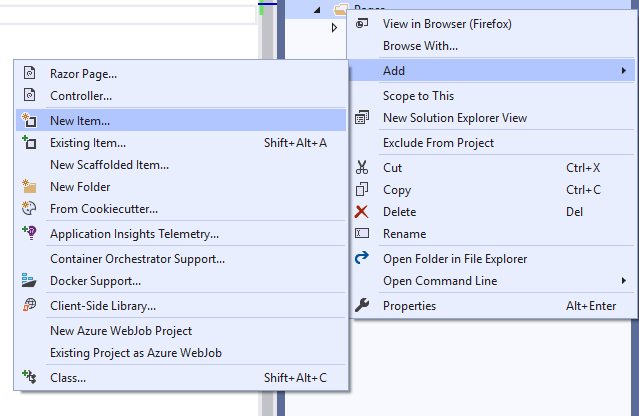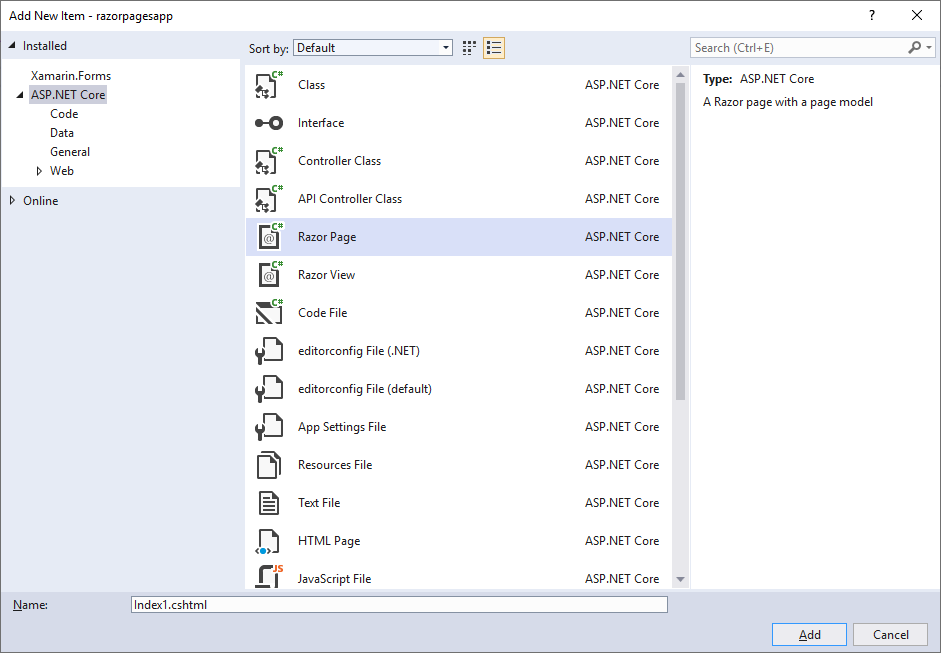I'm using Visual Studio 2019 version 16.0.4, and I tried to create a view or a partial one on asp.net core 2.1 (in views folder) but I get an error
There are no scaffolders supported for this item
Then I realized this problem happens when you have a folder which its name is "Pages" in your project that we use this folder for razor pages .
If I remove the pages folder then the views scaffold works. When I put it back it is broken again.
I don't know it is a bug or not but I need to use both pages and views together on my project...