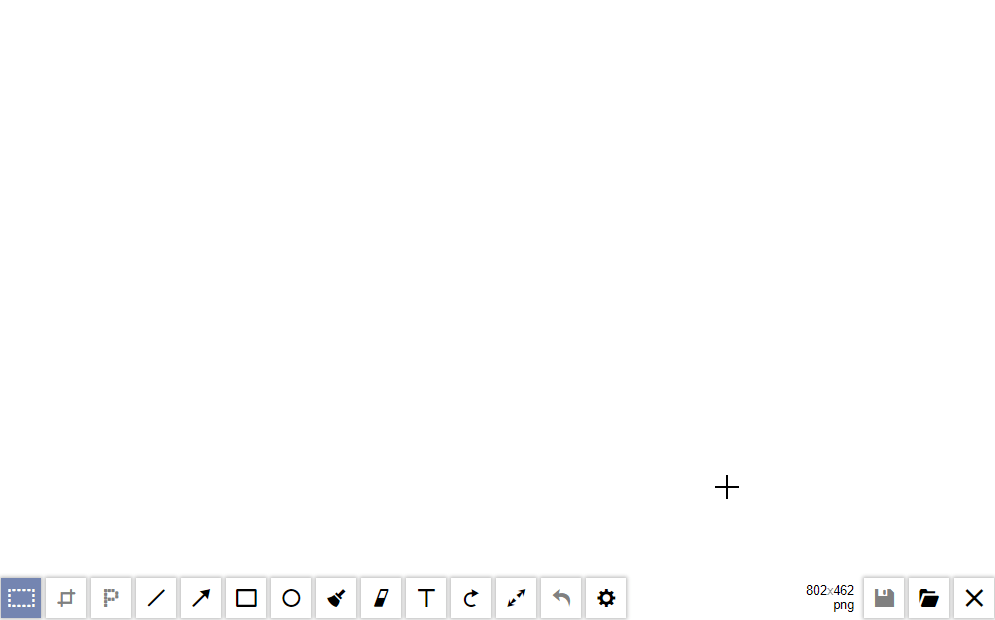Is there a Javascript library which has built-in features for quickly creating a Paint-like web application using the canvas element?
EDIT: So, far, I have found Javascript libraries that allow easy animation of canvas elements -- such as Raphael JS -- and Javascript tutorials for creating simple Paint apps, but no robust libraries for Paint-like applications.
EDIT 2: I found a Javascript tutorial on a pretty nice looking Paint app using the canvas element. I'd still like to see what others have found.