This is not a question, it is a solution for a technical problem with android studio which I have meet. I will share my doing to fix the error if any one would encounter.
The brief error message is: "Invalid revision: 3.18.1-g262b901", while 3.18.1 is latest CMake version in Android studio. But the problem is my project is old and it builds failed with this CMake version. There are 2 solutions, you can choice 1 in 2:
-Remove(uninstall) CMake version 3.18.1: Click Android Studio->Preferences->Appearance & Behavior->System Settings->Android SDK->SDK Tool->(enable the Show Package Details checkbox)->CMake->Uncheck 3.18.1 checkbox, then click Apply button in right-bottom conner of dialog.
-Set directory path of lower-version CMake in the local.properties file by adding this line to this file: cmake.dir=/Users/admin/Library/Android/sdk/cmake/3.10.2.4988404 (The CMake path can be different in your computer)
Long error message(a small part):
*
at org.gradle.configuration.project.LifecycleProjectEvaluator.addConfigurationFailure(LifecycleProjectEvaluator.java:94)
at org.gradle.configuration.project.LifecycleProjectEvaluator.notifyAfterEvaluate(LifecycleProjectEvaluator.java:89)
Caused by: java.lang.NumberFormatException: Invalid revision: 3.18.1-g262b901
at com.android.repository.Revision.parseRevision(Revision.java:133)
at com.android.repository.Revision.parseRevision(Revision.java:155)
at com.android.build.gradle.external.cmake.CmakeUtils.getVersion(CmakeUtils.java:51)
at com.android.build.gradle.tasks.ExternalNativeJsonGenerator.createCmakeExternalNativeJsonGenerator(ExternalNativeJsonGenerator.java:688)
Hope it help!


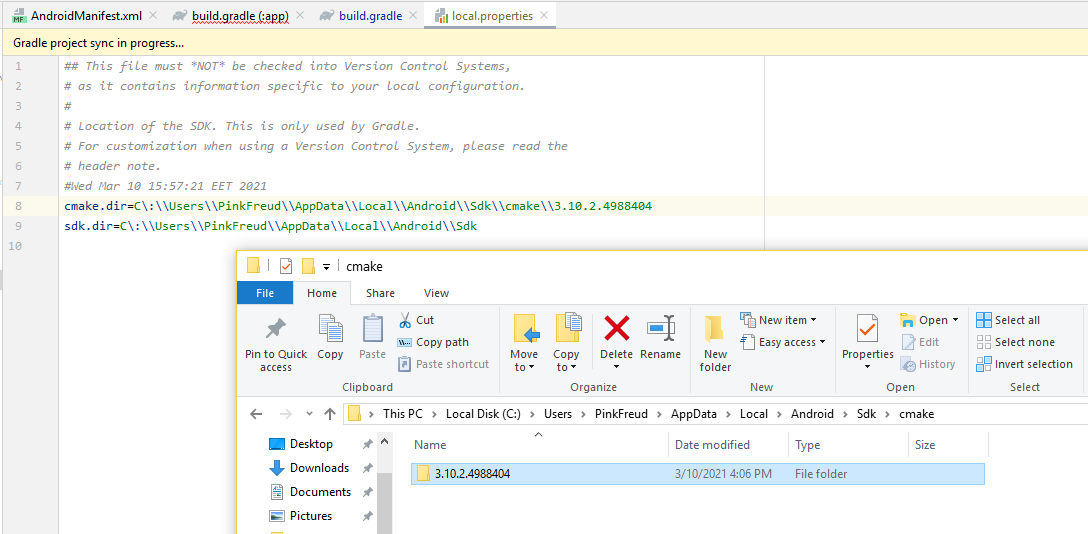
cmake.diroption to old version is buggy, and although silences OP's error causes new errors, like my Gradle did later call latest-cmake and ignoredcmake.diroption (untill I removed incompatible CMake-versions from Android-SDK'scmakedirectory). – Lajoie