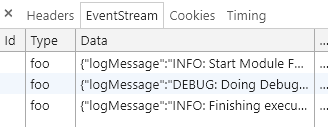I'm using SSE with the EventStream built in logic for javascript. While having onopen return a successful result the onmessage callback is not working.
Odd thing here is that within Chrome in the EventStream tab the data results are listed as I expect them.
This is my JS snippet for the EventSource
var eventSource;
$(function () {
eventSource = new EventSource('get/status/');
eventSource.onopen = function () {
console.log("Sse connection opened");
};
eventSource.onerror = function () {
console.log("error occured");
};
eventSource.onmessage = function (event) {
console.log("received");
};
});
As you can see there is data being emitted but onmessage is never triggered. Can anybody explain this behaviour to me?
EDIT: onopen and onerror do both work.