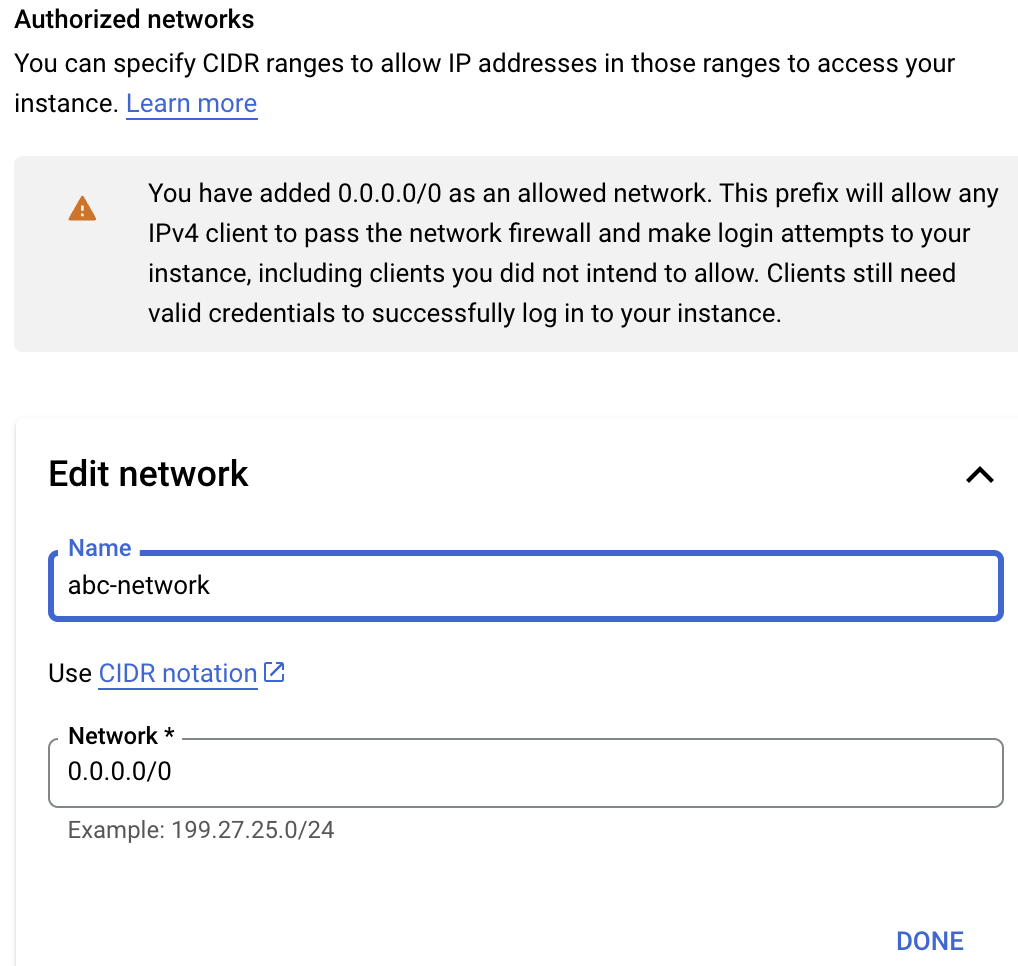I encounter same problem when I setup tomcat and mysql server on VirtualBox VM using chef.
in this case, I think true problem is VirtualBox seems to assign non-localhost address to eth0 like
[vagrant@localhost webapps]$ /sbin/ifconfig
eth0 Link encap:Ethernet HWaddr 08:00:27:60:FC:47
inet addr:10.0.2.15 Bcast:10.0.2.255 Mask:255.255.255.0
then auto-detection feature of chef's recipe using 10.0.2.15 as mysql server bind address.
so specify bind address for node params of chef's recipe solve problem in my case. I hope this information helps people using chef with vagrant.
{
"name" : "db",
"default_attributes" : {
"mysql" : {
"bind_address" : "localhost"
...
}