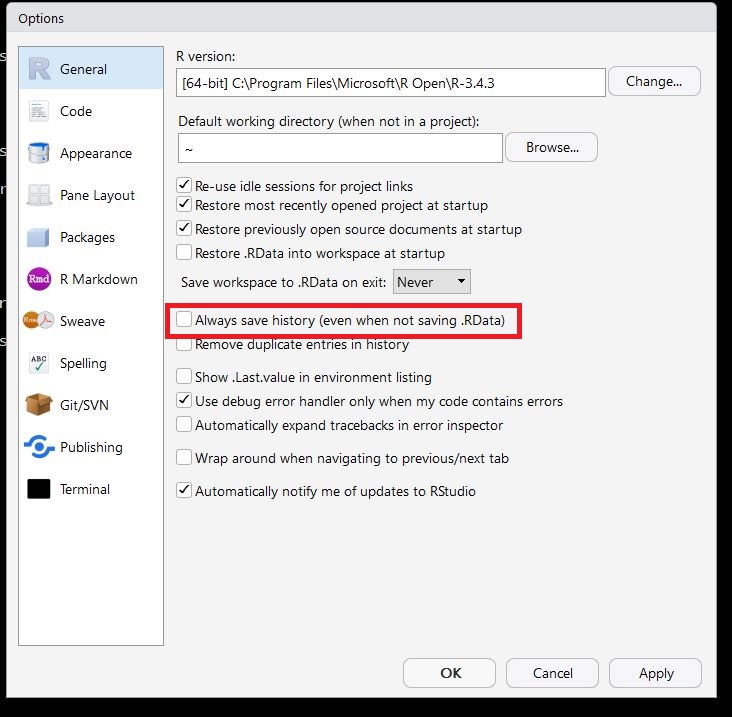Is it possible to disable saving command history / session in R by default ? I really hate those .RData and .RHistory files !!
Just start up R with --no-save. See R --help.
Add this to your shortcuts (in Windows for example this is under "Target" when you right-click on the shortcut and choose properties).

Just start up R with --no-save. See R --help.
Add this to your shortcuts (in Windows for example this is under "Target" when you right-click on the shortcut and choose properties).

If you are using an R gui, an alternative and quite nice approach, due to Brian Ripley, (see here), is to put the following lines in your 'R_HOME/etc/Rprofile.site' file:
q <- function (save = "no", status = 0, runLast = TRUE)
.Internal(quit(save, status, runLast))
One note of caution: this won't work when you invoke R from the command-line. In that case, just use the --no-save argument described in @mdsumner answer.
To learn more about 'Rprofile.site', and '.Rprofile' (an optional per-directory config file), see the always useful ?Startup help file.
Even more flexible (Windows), add R and RStudio to your right-click menu so you can start in any directory
R-Gui: save the following in a file rguihere.reg, and double-click
Windows Registry Editor Version 5.00
[HKEY_CLASSES_ROOT\Folder\shell\RGui]
@="R Gui here"
[HKEY_CLASSES_ROOT\Folder\shell\RGui\command]
@="cmd.exe /c \"pushd %L &&start rgui --no-restore --no-save\""
RStudio
Windows Registry Editor Version 5.00
[HKEY_CLASSES_ROOT\Folder\shell\RStudio]
@="RStudio here"
[HKEY_CLASSES_ROOT\Folder\shell\RStudio\command]
@="cmd.exe /c \"pushd %L &&start C:\\PROGRA~1\\RStudio\\bin\\rstudio.exe\""
© 2022 - 2024 — McMap. All rights reserved.