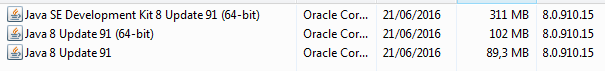I'm trying to install Java to use Eclipse (I followed all instructions to install Java and Eclipse) but my Eclipse is not starting due to some bad configuration I guess. I can't figure out why it's not working for me.
Eclipse Installation:
- Extracted Eclipse at
C:\eclipse - Created a shortcut to my desktop having target
C:\eclipse\eclipse.exe
When I try to run Eclipse with this shortcut, I see following Eclipse splash screen for a second and it disappears. Eclipse does not start at all.

JAVA Installation:
- Installed JDK at
C:\Program Files\Java\jdk1.7.0_10 - Installed JRE at
C:\Program Files\Java\jre7
Environment Variables Configuration:
JAVA_HOME = C:\Program Files\Java\jdk1.7.0_10
PATH = C:\Program Files\Java\jdk1.7.0_10\bin;
I tested my Java installation using the console and figured out this issue but I don't know how to fix it, and I guess this is causing Eclipse not to start.
Problem: