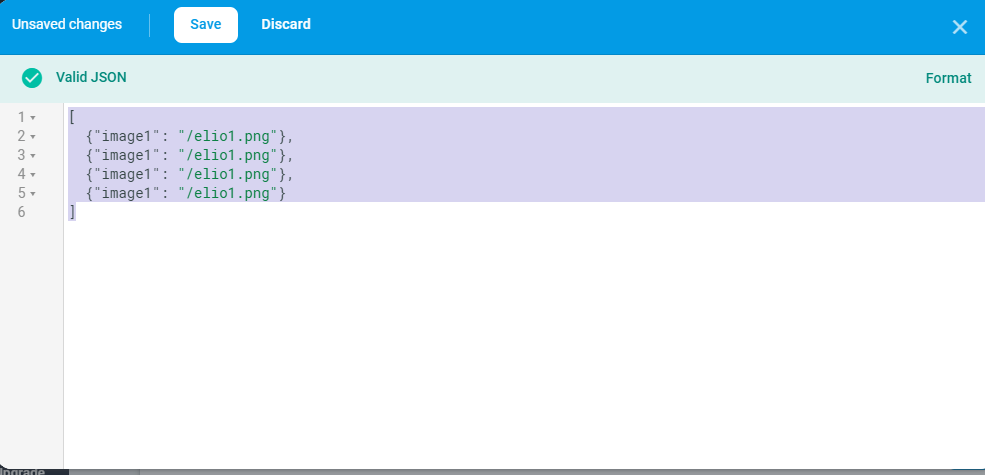I am a novice to Android and Firebase.
Is it possible to declare an array inside the the Parameter key of Firebase Remote Config?
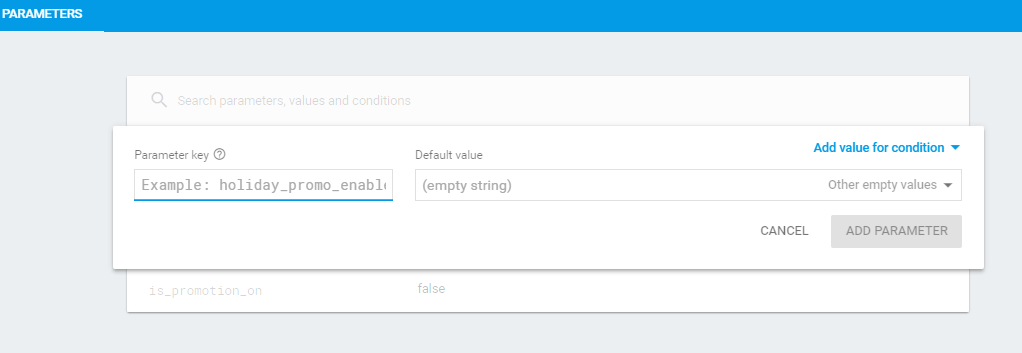
I want to provide some promotions to some specific models/mobile devices. So if I could declare an array of models(i,e, Samsung J5, Xiaomi Note2 etc) I could easily enable promotions on those models. Please help me.