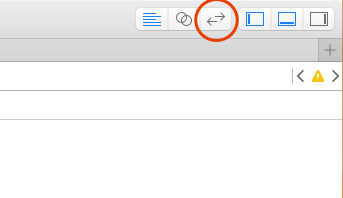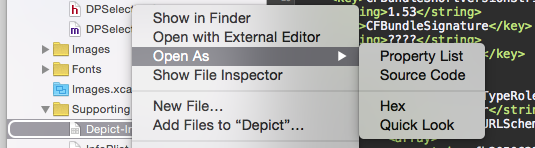In Xcode you can "quick open" files by selecting File/Open Quickly. When I enter the file name of a plist file, then this file is opened as "Property List". But often I want to open the file as "Source Code". How can I quick open property list files as source code?
The fastest method to open property lists in Xcode as source code is the following:
Hmmm....I don't think you can, unless you set up the Open As > source code commands as a custom behavior with a key binding.
Apple is discouraging opening plists as raw XML. Their guidance on how to deal with .plists is here
I was able to accomplish most of what I needed with that, especially after discovering the trick for showing the actual names of the keys:
Important: The property list editor in Xcode displays human-readable strings (instead of the actual key name) for many keys by default. To display the actual key names as they appear in the Info.plist file, Control-click any of the keys in the editor window and enable the Show Raw Keys/Values item in the contextual menu.
If you still need to see the .plist source, though, there are two ways:
1) show the version editor. The source of the previous and current versions are shown side by side.

2) use the file browser... (there should be a way to automate this with Xcode behaviors)
- Hold the Control key while selecting the file in the file browser.
- Select 'Open As..'
- Select 'Source Code'
It's certainly not as fast as OpenQuickly, but it does work.
Xcode 12
Right-click Info.plist > Open As > Source Code
© 2022 - 2024 — McMap. All rights reserved.