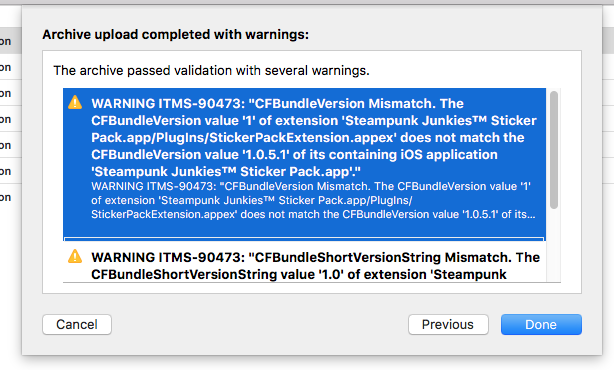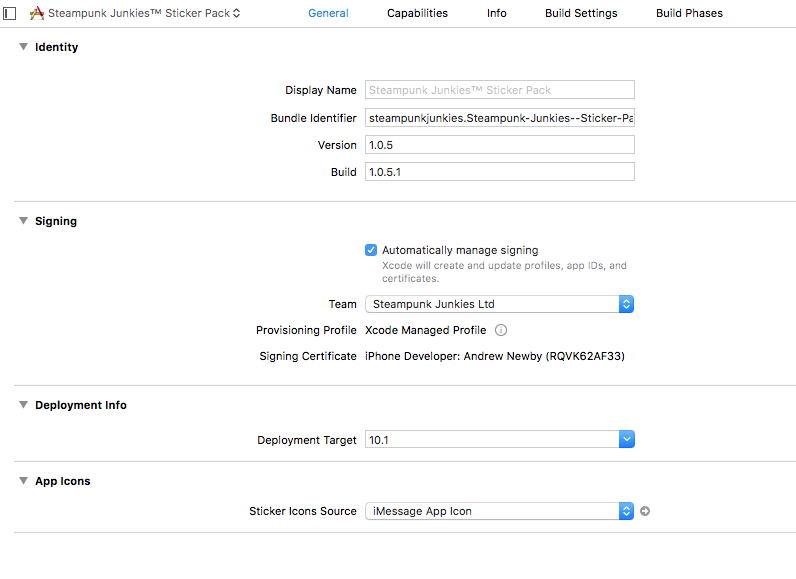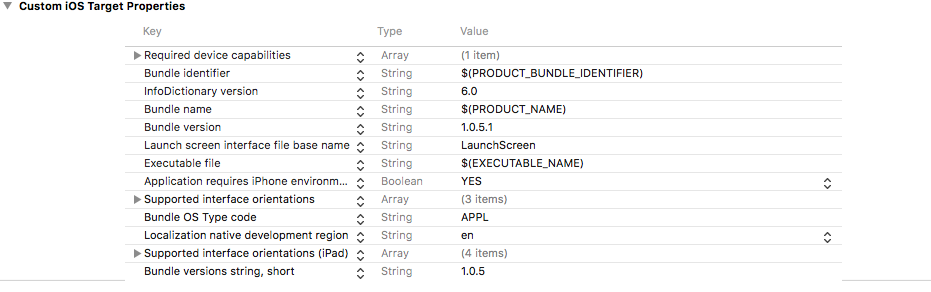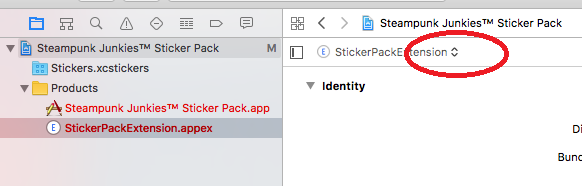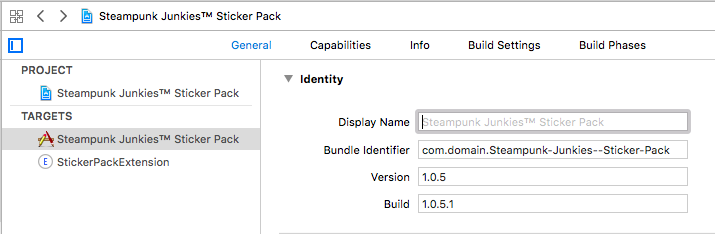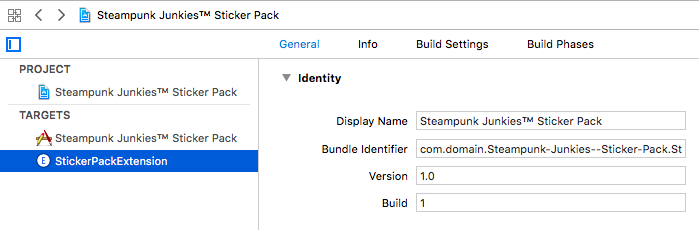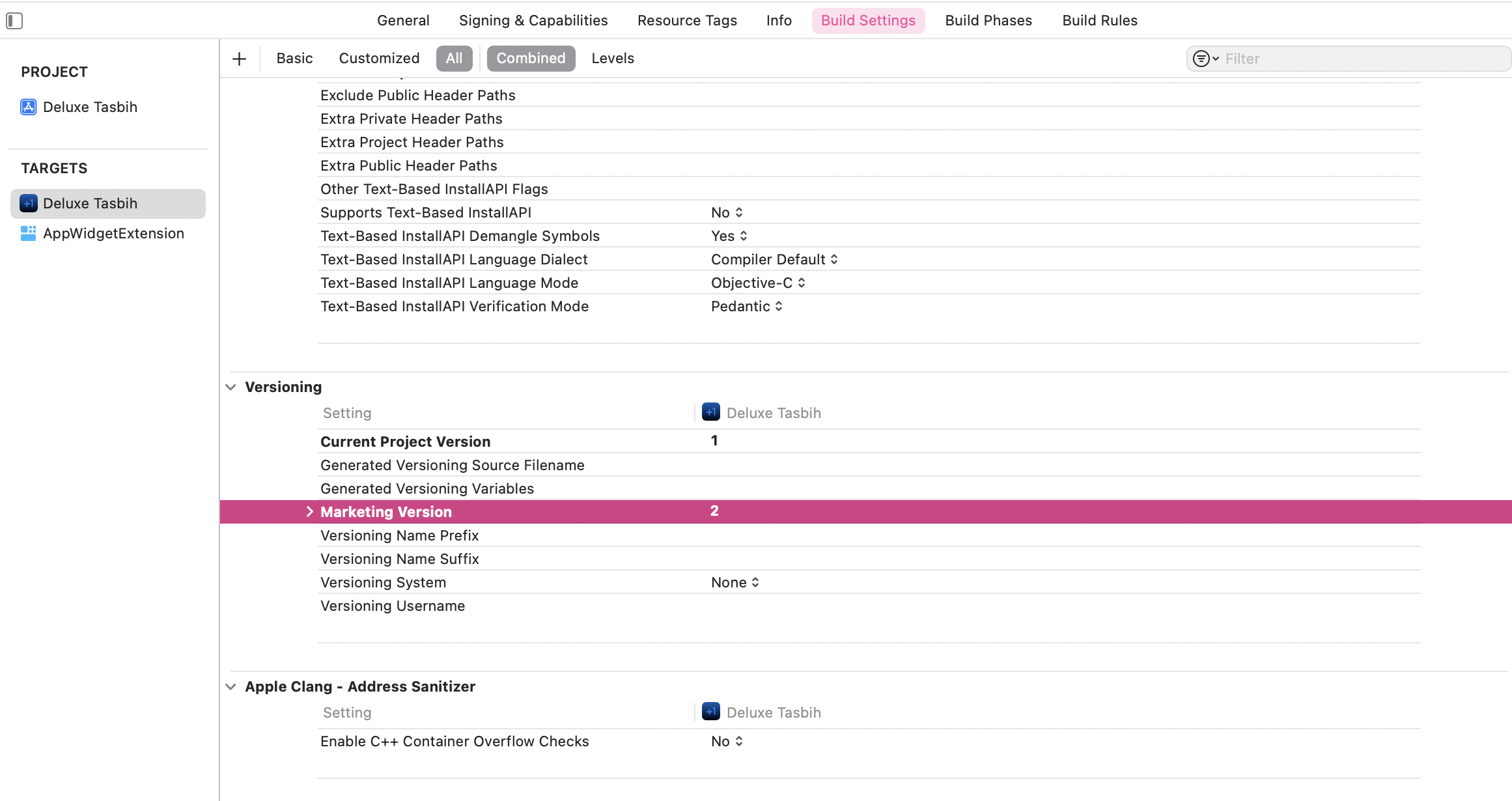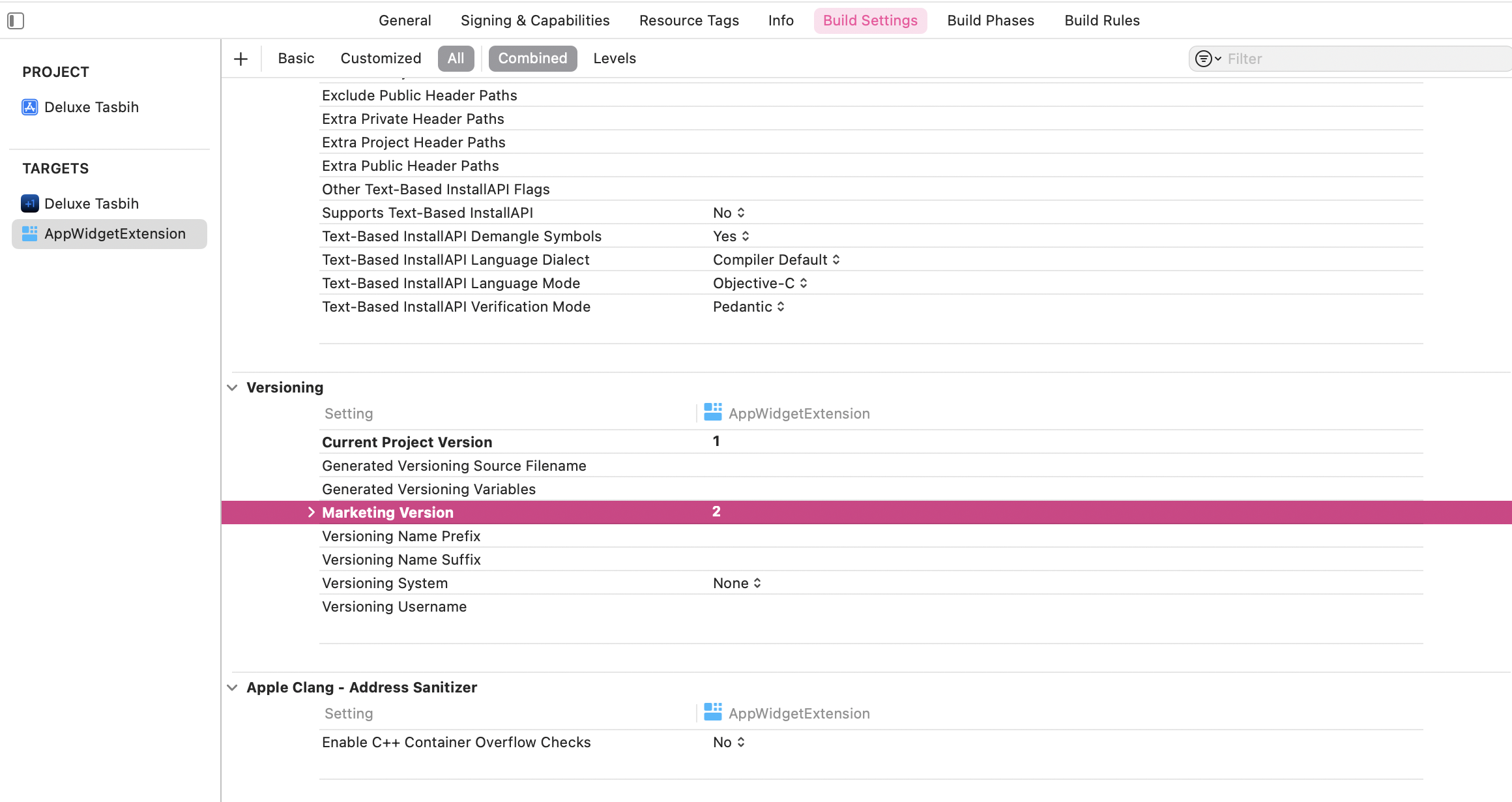I'm new to the whole app world, and this is my first time using X-code (my apps I have built in the past, use Phonegap Build)
Anyway - I managed to create a stick page (eventually!). Now I've made some changes to it, but I can't for the life of me work out how to upload it! I get this error when pushing it:
CFBundleVersion Mismatch - The CFBundleVersion value '1' of extension 'Steampunk Junkies™ Sticker Pack.app/PlugIns/StickerPackExtension.appex' does not match the CFBundleVersion value '1.0.5.1' of its containing iOS application 'Steampunk Junkies™ Sticker Pack.app'.
CFBundleShortVersionString Mismatch - The CFBundleShortVersionString value '1.0' of extension 'Steampunk Junkies™ Sticker Pack.app/PlugIns/StickerPackExtension.appex' does not match the CFBundleShortVersionString value '1.0.5' of its containing iOS application 'Steampunk Junkies™ Sticker Pack.app'.
After you’ve corrected the issues, you can use Xcode or Application Loader to upload a new binary to iTunes Connect.
My configs look like:
I've never had to manage the version numbers in X-Code before - so its entirly possible I've missed an important step when changing the version number.
Could someone please help me out? It's driving me up the wall!
NB: I'm using X-Code 8.2 beta (the version they offer you to download from the developer area)
UPDATE: Thank you so much to shallowThought helping me on this! While my setup didn't quite look like he posted, it made me look around to find the place he was talking about. In the end, I found it with the "down arrow", as circled below:
Once I clicked that, it let me view the information of the other section of the package. Man, I can't believe I missed that!