Unable to reduce the huge padding in OutlinedButton. Tried contentPadding, modifier padding, etc. Cannot reduce padding for text "apple". Any idea? Should I use any other type of compose component for this?
OutlinedButton(
onClick = {},
border = BorderStroke(1.dp, Color.White),
shape = RoundedCornerShape(12.dp),
contentPadding = PaddingValues(0.dp),
modifier = Modifier
.background(bgColor)
.height(24.dp)
.padding(all = 0.dp),
colors = ButtonDefaults.outlinedButtonColors(backgroundColor = bgColor)) {
Text("apple",
color = Color.White,
style = MaterialTheme.typography.body2,
modifier = Modifier.height(10.dp).padding(vertical = 0.dp), //.background(bgColor),
)
}
Updated after @liveAnyway's answer (thanks!) which appeared to help. After that I removed height from OutlinedButton too - ideally I wanted it like "wrap-content". Once I made that change, I still see the padding. Bottomline I don't want any absolute height specified so that it can work with different font size from system settings.
Row(modifier = Modifier.padding(vertical = 12.dp)) {
OutlinedButton(
onClick = {},
border = BorderStroke(1.dp, Color.White),
shape = RoundedCornerShape(18.dp),
contentPadding = PaddingValues(0.dp),
modifier = Modifier
.background(bgColor)
.padding(all = 0.dp),
colors = ButtonDefaults.outlinedButtonColors(backgroundColor = bgColor)
) {
Text("apple",
color = Color.White,
style = MaterialTheme.typography.body2,
modifier = Modifier.padding(vertical = 0.dp),
)
}
}

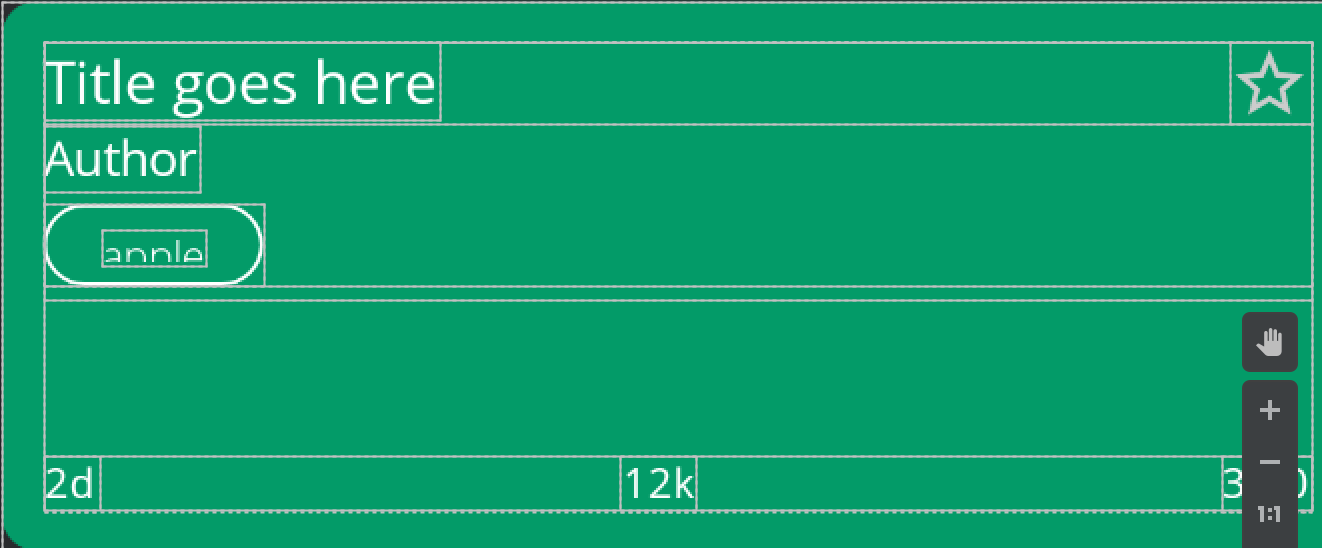

height(10.dp)modifier setting inText. – Templin