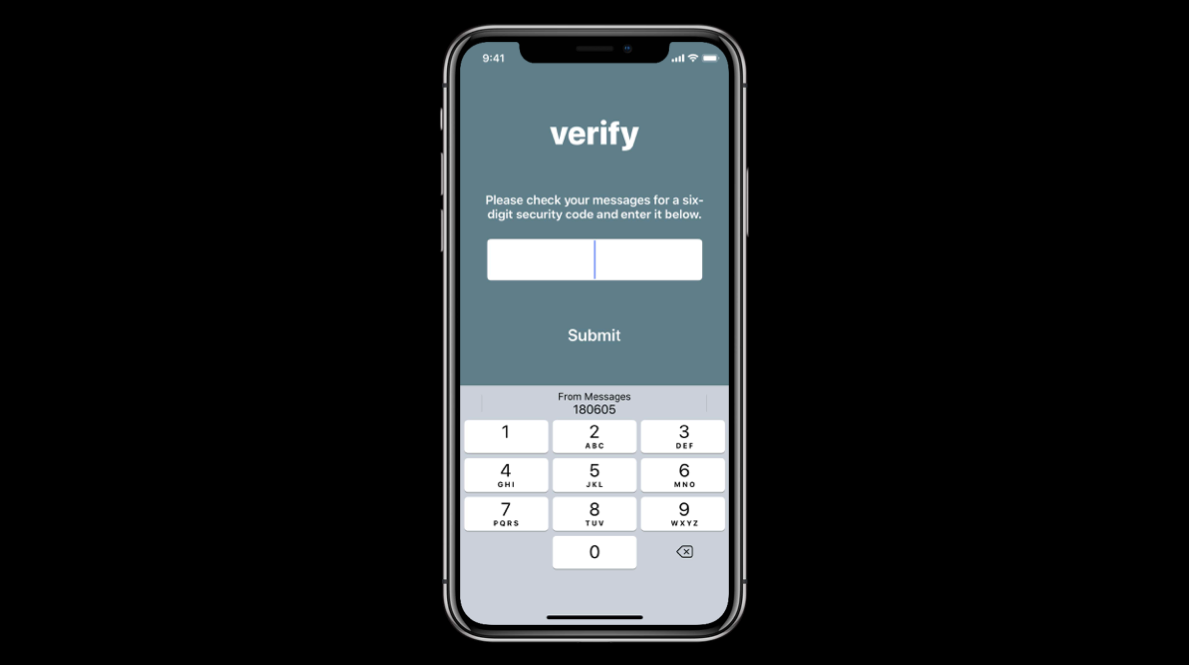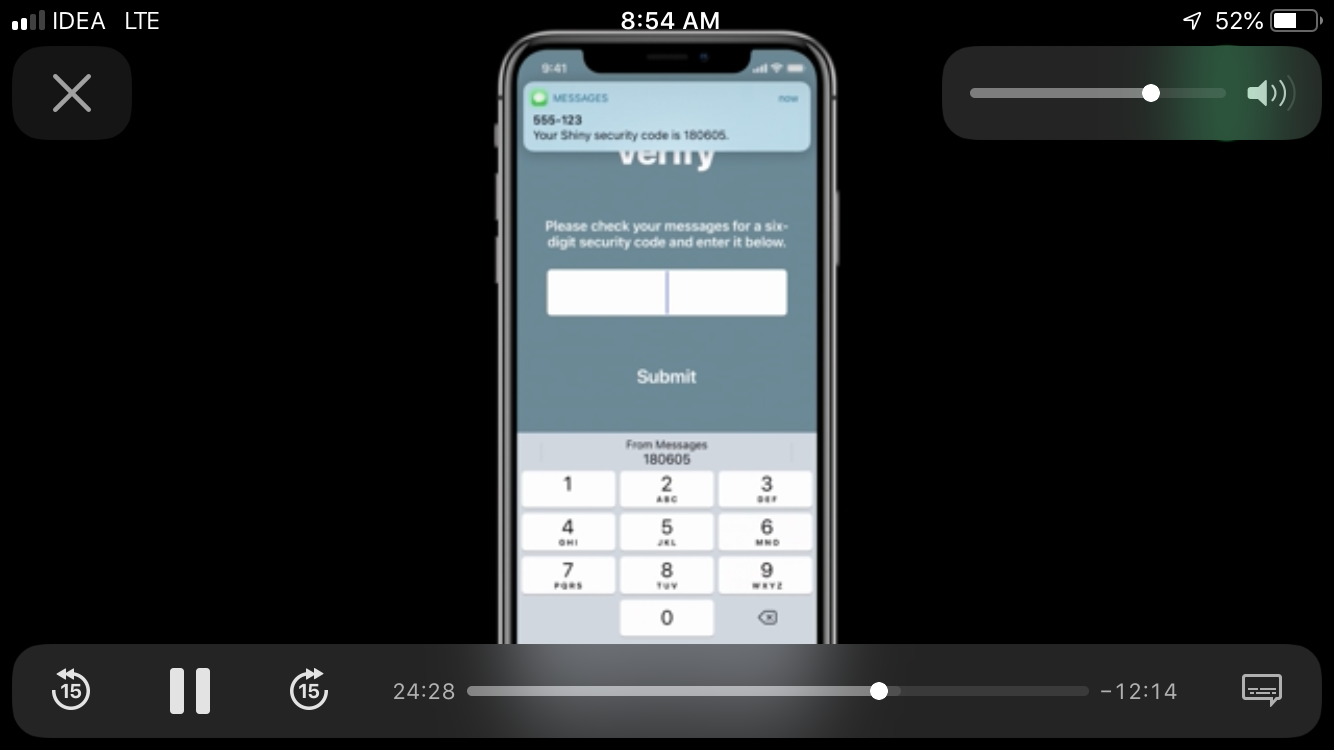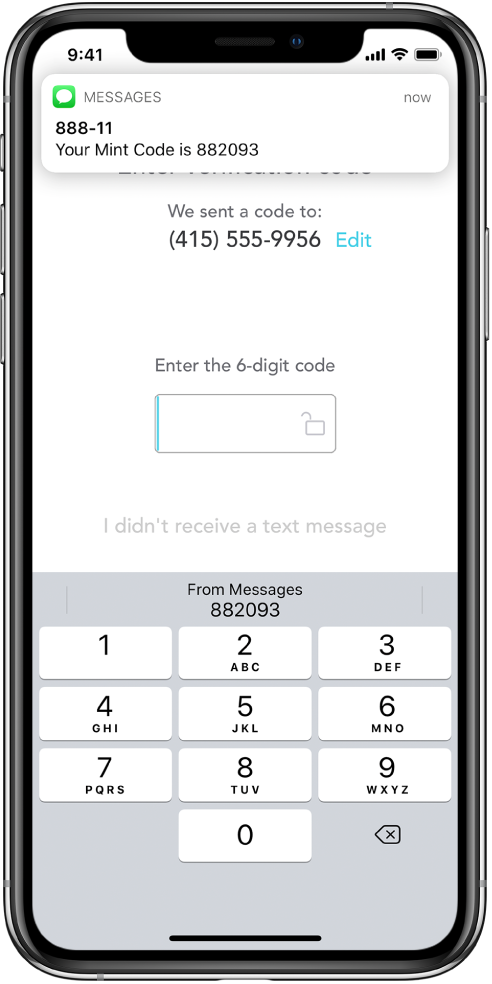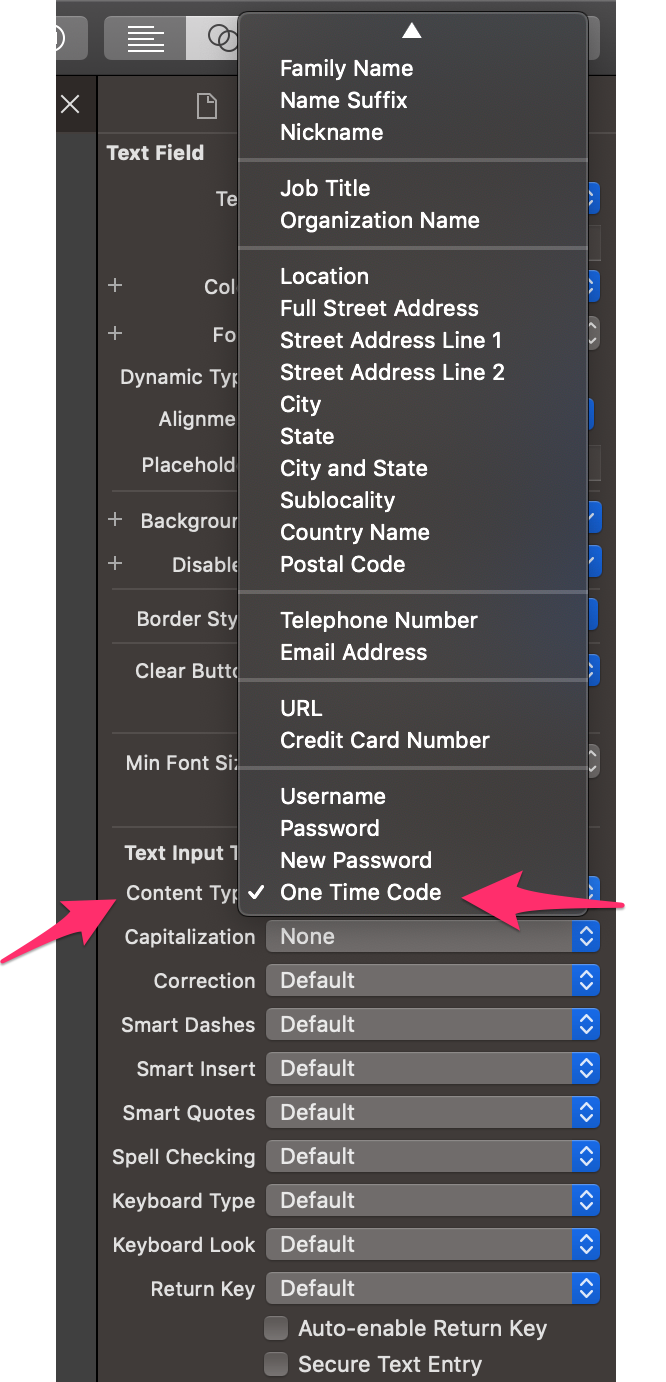I'm an iOS developer and i have tried to build a mobile application with automatic activation functionality, i found more than way to read SMS message but only using private API which will cause Apple rejection to my app.,i have two questions and appreciate any feedback can help me.
- Is there any way to read SMS message in iOS platform without facing Apple rejection?
- Can anybody provide me with the related section in Apple developer documentation, the section that describe that its not allowed to read SMS message in iOS platform?