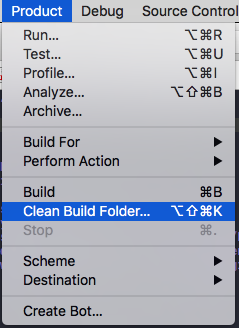I stumbled upon a problem on a project that I need to work on. The project use Cocoapods for managing its libraries. I run pod install as usual to get started but xcode give me errors. I got Undefined symbols for architecture armv7 as you can see in the image below:

All this symbols are the libraries that I use with my project. Eg. AFNetworking, RNBlurModalView. I tried to remove all the Cocoapods related file from the project and running pod install again, but it still doesn't solved the problem.
What I have done so far:
- Clean the project and build again.
- Removing Cocoapods related files and running
pod installagain. - Tried to add the class in Compile Sources in Project Target, but can't. The class is in Pods workspace.
- Set Build Active Architecture Only from
YEStoNO.
I also try the solutions from the same problem, but none of it is working for me.
If it helps, I'm using xCode6 and Cocoapods 0.34.4. The project valid architectures is armv7 and armv7s.
Update: When running pod install --verbose
Integrating client project
Integrating target `Pods` (`AIYOCore.xcodeproj` project)
[!] The use of implicit sources has been deprecated. To continue using all of the sources currently on your machine, add the following to the top of your Podfile:
source 'https://github.com/CocoaPods/Specs.git'
[!] The `Project [Debug]` target overrides the `OTHER_LDFLAGS` build setting defined in `Pods/Target Support Files/Pods/Pods.debug.xcconfig'. This can lead to problems with the CocoaPods installation
- Use the `$(inherited)` flag, or
- Remove the build settings from the target.
[!] The `Project [Release]` target overrides the `OTHER_LDFLAGS` build setting defined in `Pods/Target Support Files/Pods/Pods.release.xcconfig'. This can lead to problems with the CocoaPods installation
- Use the `$(inherited)` flag, or
- Remove the build settings from the target.
Thanks in advance.