I have added gradle build to Android app, and can launch from Android Studio.
gradlew build produces debug and released (signed, minified with proguard) versions.
buildTypes {
debug {
zipAlignEnabled true
versionNameSuffix "-" + buildDateTime()
}
release {
minifyEnabled true
// Eclipse project.properties # proguard.config=${sdk.dir}/tools/proguard/proguard-android.txt
proguardFiles getDefaultProguardFile('proguard-android.txt'), 'proguard-project.txt'
zipAlignEnabled true
signingConfig signingConfigs.release
versionNameSuffix "-" + buildDateTime()
}
But when I adb install on device the release version it crashes on start.
How can I run/debug release version of app from Android Studio to find exact place of problem?
Or can I debug manually released signed apk in Eclipse?


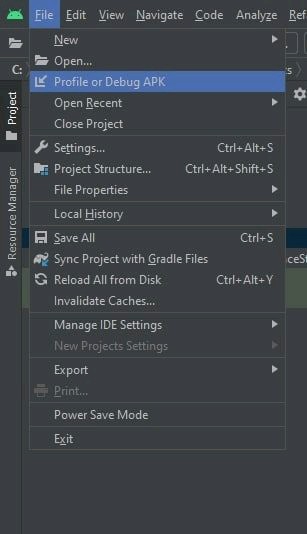
debuggable truefor release buildType see tools.android.com/tech-docs/new-build-system/… – Gratulant