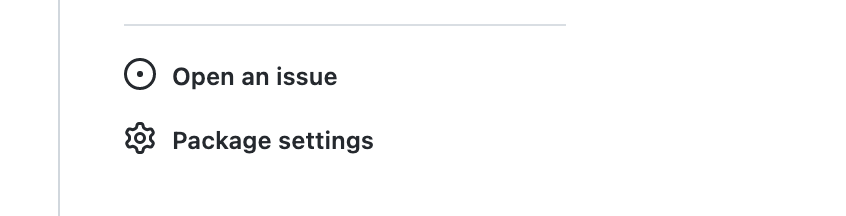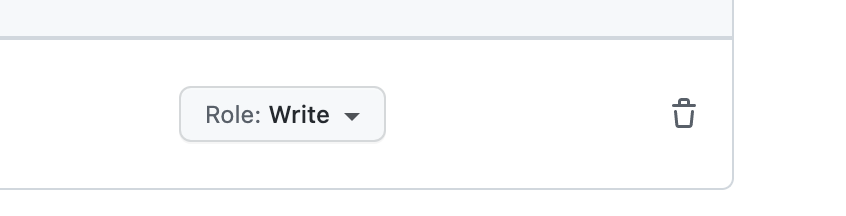I am currently trying to run a docker GitHub Action which builds and pushes a docker image to the GitHub Packages but I am receiving an error which I have never seen. For some reason it fails to push the docker image because write_permission is denied but I have a token allowing me to write so I don't understand what the problem is.
This is my action file:
name: Docker Image CI
on:
workflow_dispatch:
push:
branches: [ main ]
pull_request:
branches: [ main ]
jobs:
build:
runs-on: ubuntu-latest
steps:
- uses: actions/checkout@v2
- name: Set up JDK 16
uses: actions/setup-java@v1
with:
java-version: 16
- name: Build with Maven
run: mvn -f ACS/pom.xml clean install dependency:copy-dependencies
- name: Login to GitHub Package Registry
run: echo ${{ secrets.GITHUB_TOKEN }} | docker login docker.pkg.github.com -u ${{ github.repository }} --password-stdin
- name: Build the Docker image
run: docker build -t image:latest .
- name: Tag the Docker image
run: docker tag image:latest docker.pkg.github.com/organization/repository/image:latest
- name: Push the Docker image to the registry
run: docker push docker.pkg.github.com/organization/repository/image:latest
This is my error:
Run docker push docker.pkg.github.com/organization/repository/image:latest The push refers to repository [docker.pkg.github.com/organization/repository/image] f0eaf014e806: Preparing 7d0bad636b3f: Preparing aa0870e7c621: Preparing 36d2f9f005e6: Preparing 22bb3686ee25: Preparing 05e198868a20: Preparing b5cea4a3dd43: Preparing 93c7a8a0e1f4: Preparing 7f4b55b885b0: Preparing 05e198868a20: Waiting b5cea4a3dd43: Waiting 93c7a8a0e1f4: Waiting 7f4b55b885b0: Waiting denied: permission_denied: write_package