I can't seem to get a few Haskell packages to install on my Mac (10.6.8). I first tried Happstack and it failed and then I tried Snap.
Sometimes when I run ghci I get a segmentation fault.
Other times it works and goes like this:
GHCi, version 7.4.2: http://www.haskell.org/ghc/ :? for help
Loading package ghc-prim ... linking ... done.
Loading package integer-gmp ... linking ... done.
Loading package base ... linking ... done.
Prelude>
When trying to get Snap:
....
....
....
Loading package vector-0.10.0.1 ... linking ... done.
Loading package zlib-0.5.4.0 ... linking ... done.
Loading package zlib-bindings-0.1.1.3 ... linking ... done.
Loading package zlib-enum-0.2.3 ... linking ... done.
Loading package snap-core-0.9.3.1 ... linking ... done.
Loading package snap-server-0.9.3.3 ... linking ... done.
Loading package directory-tree-0.11.0 ... linking ... done.
cabal: Error: some packages failed to install:
snap-0.11.2 failed during the building phase. The exception was:
ExitFailure 11
I have seen this problem a few times but nothing really solved it for me. Any ideas?

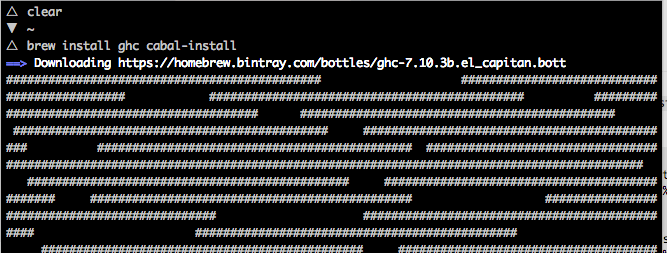
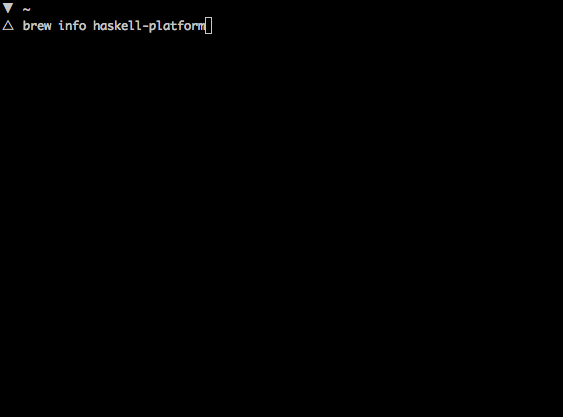
cabal install -v2 snapshould give more information about the cause of the build failure. – Pontonecabal unpack snap, and thencabal configure && cabal buildin the unpacked directory. But, I hadn't seen "Sometimes when I run ghci I get a segmentation fault." originally, that suggests your GHC is broken. If that is the case, it may not be the package's fault. How did you install GHC? – Pontoneghc-pkg checkyet. It will check for broken packages. If it is a package you have install through cabal you can unregister it withghc-pkg unregister <package>and install it again which should fix it. If the package is part of ghc they you can reinstall ghc(there should be a better solution but I have not had time to explore/find it.) – Pylon