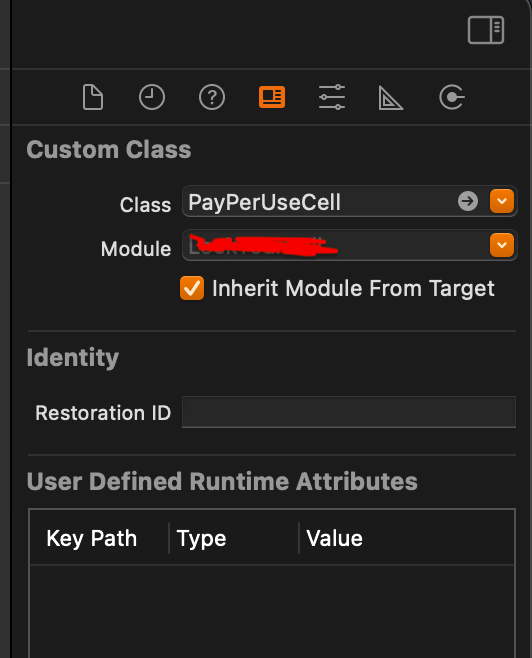I've been stuck with this problem for days, so I'd be really happy if someone could help. I'm trying to create a dynamic UITableView, for which I created a custom UITableView subclass and I've created a custom UITableViewCell subclass as well, because I need several UILabels and a UIButton in each cell. The cell is created, but the problem is that the value of the labels is always nil, hence the cell isn't displayed properly. This is, how the storyboard looks like, and this is what I see while running the program.
Here's my UITableViewCell subclass:
import UIKit
class QuestionTableViewCell: UITableViewCell {
@IBOutlet var student: UILabel!
@IBOutlet var labDesk: UILabel!
@IBOutlet var topic: UILabel!
@IBOutlet var answers: UILabel!
}
and my UITableView subclass:
import UIKit
class QuestionViewController: UITableViewController, UITableViewDelegate, UITableViewDataSource {
@IBOutlet var table: UITableView!
struct Question {
var student: String
var labDesk: String
var topic: String
var answered: String
}
override func viewDidLoad() {
super.viewDidLoad()
table.estimatedRowHeight = 50
table.dataSource = self
table.delegate = self
self.table.registerClass(QuestionTableViewCell.self, forCellReuseIdentifier: "cell")
}
override func didReceiveMemoryWarning() {
super.didReceiveMemoryWarning()
}
override func numberOfSectionsInTableView(tableView: UITableView) -> Int {
return 1
}
override func tableView(tableView: UITableView, numberOfRowsInSection section: Int) -> Int {
return 1
}
override func tableView(tableView: UITableView, cellForRowAtIndexPath indexPath: NSIndexPath) -> UITableViewCell {
let cell = tableView.dequeueReusableCellWithIdentifier("cell") as QuestionTableViewCell
cell.student.text = "random string"
cell.labDesk?.text = "25/A"
cell.topic?.text = "string"
cell.answers?.text = "3"
return cell
}
}