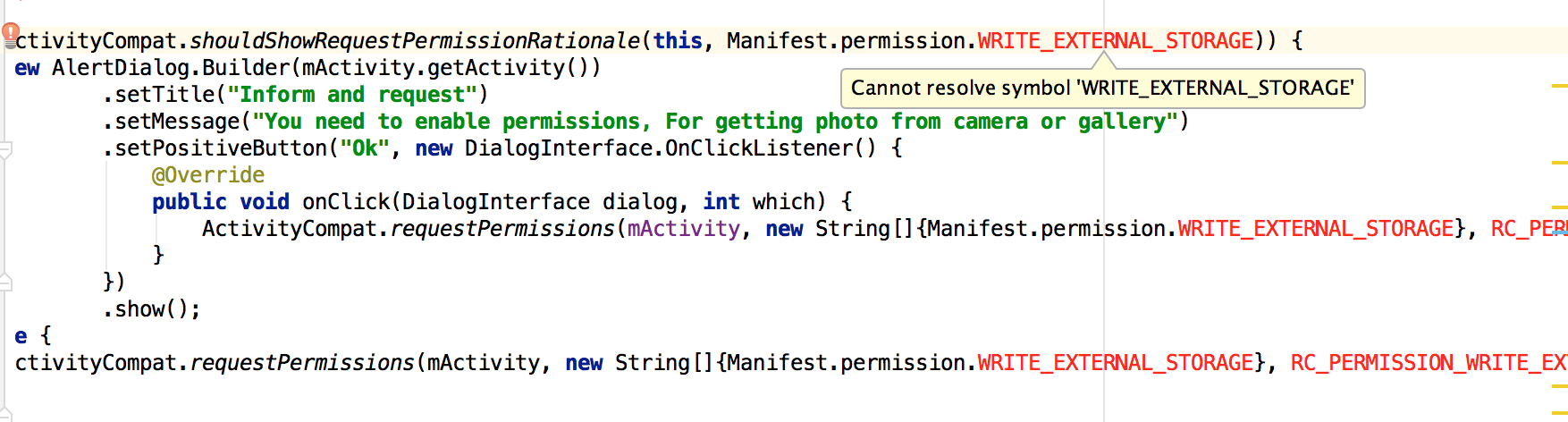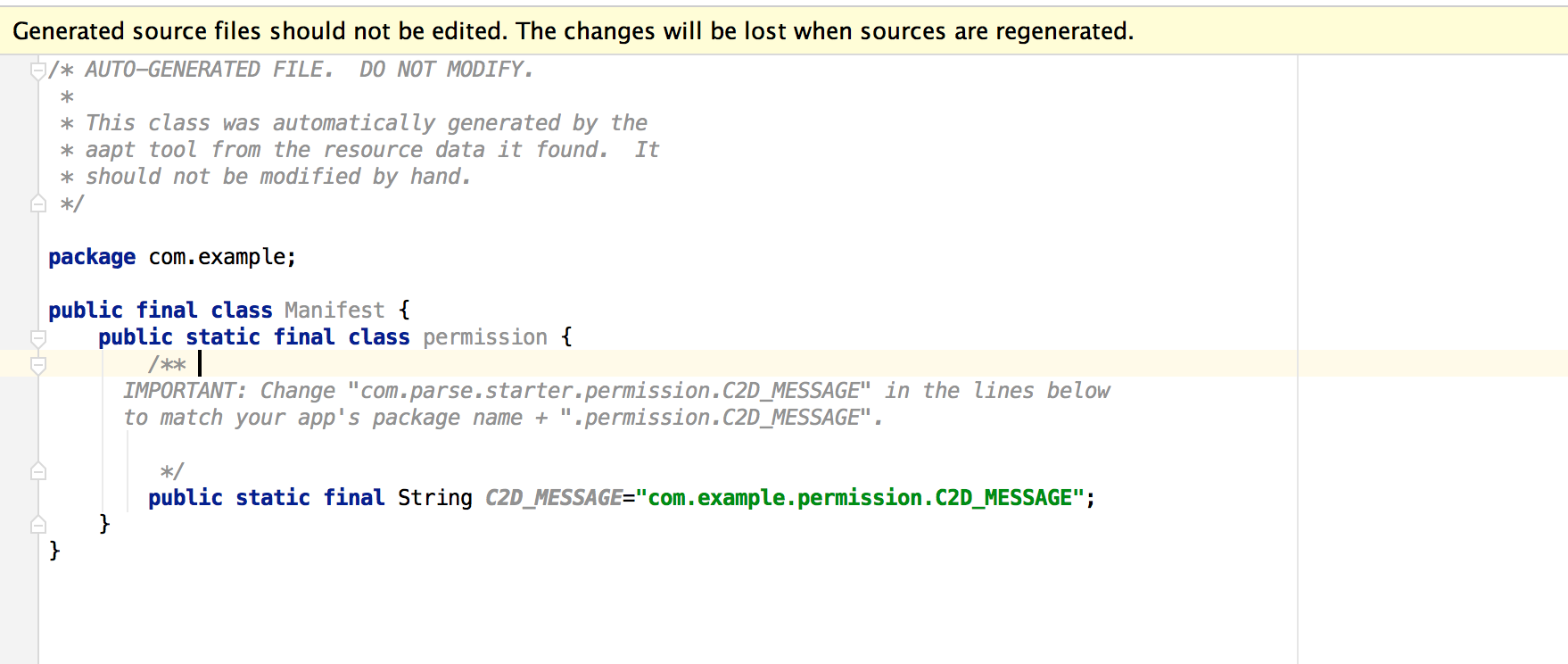I am compile code with following build.gradle file
android {
compileSdkVersion 23
buildToolsVersion "23.0.1"
defaultConfig {
applicationId "com.example"
minSdkVersion 15
targetSdkVersion 23
versionCode 1
versionName "1.0"
multiDexEnabled true
}
buildTypes {
release {
minifyEnabled false
proguardFiles getDefaultProguardFile('proguard-android.txt'), 'proguard-rules.pro'
}
}
}
For accessing saving photo into SDCARD i have opened permission Dialog box for V23
like below screenshot
But I am getting following error that
Can not find Symbol Manifest.permission.WRITE_EXTERNAL_STORAGE
I have put sdkVersion to 23 but why i am still getting this error