I am experiencing very odd behavior in SwiftUI 2.0 and iOS14.
When the keyboard appears on the screen, the OnAppear method of other tab's view called automatically.
However, this works fine Xcode 11.7
Here is the code which produces the above error.
struct ContentView: View {
var body: some View {
TabView {
DemoView(screenName: "Home")
.tabItem {
Image.init(systemName: "star.fill")
Text("Home")
}
DemoView(screenName: "Result")
.tabItem {
Image.init(systemName: "star.fill")
Text("Result")
}
DemoView(screenName: "More")
.tabItem {
Image.init(systemName: "star.fill")
Text("More")
}
}
}
}
struct DemoView:View {
@State var text:String = ""
var screenName:String
var body: some View {
VStack{
Text(screenName)
.font(.title)
TextField("Buggy Keyboard Issue", text: $text)
.textFieldStyle(RoundedBorderTextFieldStyle())
Text("Issue : When keyboard appears, onAppear of other 2 tabs call automatically.")
.font(.footnote)
}
.padding()
.onAppear(perform: {
debugPrint("OnAppear of : \(screenName)")
})
}
}
This seems to be a bug of SwiftUI 2.0 but not sure. Any help will be appreciated.
Thanks

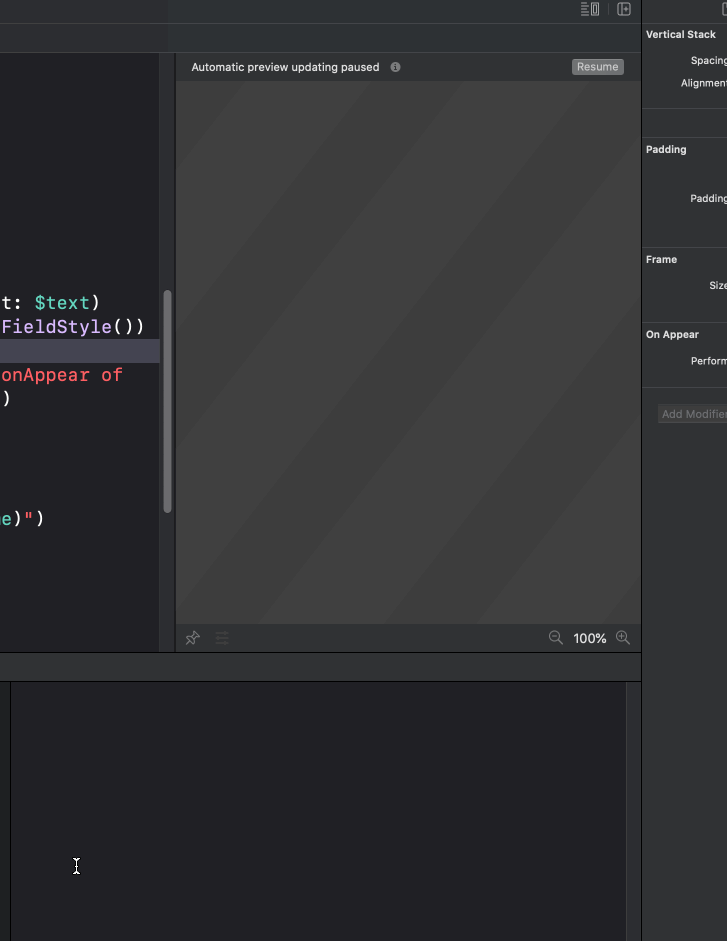
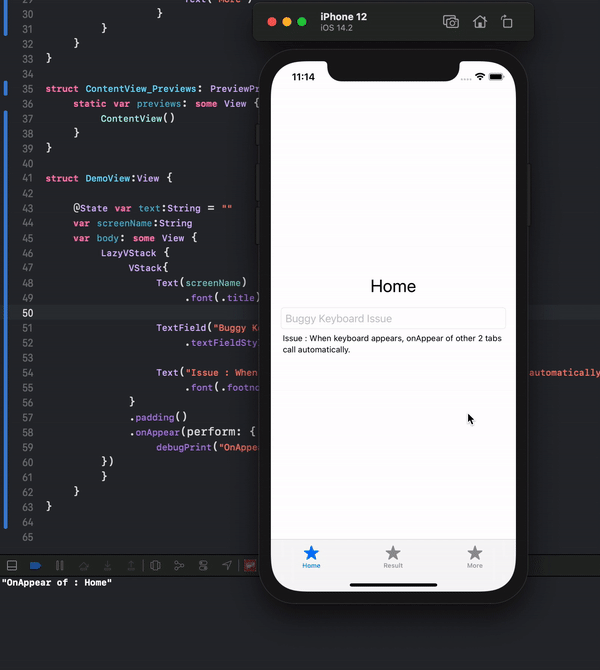
onAppear, where should we do network calls when view is visible. – VaporificNavigationViewin second tab, the view will be shifted up in that tab after you show the keyboard in the first tab – Annulation