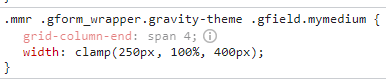I'm working with some css-grid formatted content. I have a rule like the one below, applied to an element within the grid:
<some selector here> {
grid-column-end: span 4;
}
When I do this, what I see in Chrome devtools (Chrome 108) is the following:
Mousing over the "circle-i" gives the following message: "The display: block property prevents grid-column-end from having an effect. Try setting display to something other than block."
I do not understand this message, and I have not been able to find any documentation that would explain it. I can't see what other display type would be appropriate in this context. Is this a thing, or a Chrome bug?