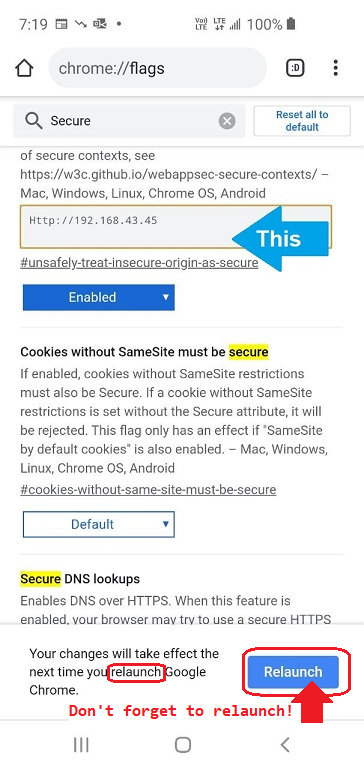I'm using getUserMedia() in my web app which works fine when I test my app on localhost. But if I treat my laptop as server and launch app in Google Chrome browser of my android phone, it gives me the error:
getUserMedia() no longer works on insecure origins. To use this feature, you should consider switching your application to a secure origin, such as HTTPS. See https://goo.gl/rStTGz for more details.
When I checked [https://goo.gl/rStTGz][1] I got to know that getUserMedia() is deprecated on insecure origins. It is written that for development mode,
You can run chrome with the --unsafely-treat-insecure-origin-as-secure="example.com" flag (replacing "example.com" with the origin you actually want to test)
How and where can I set this flag? Is there any other alternative?