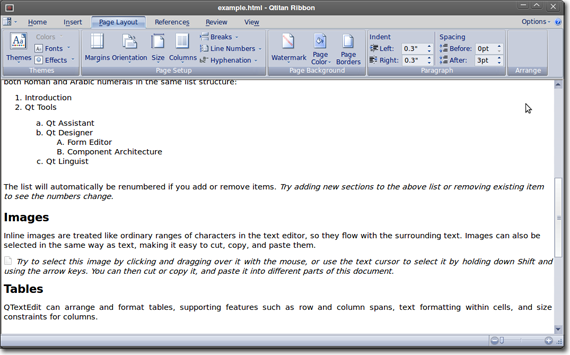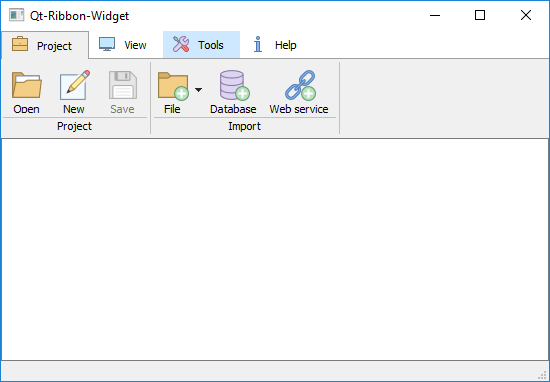Does Qt support ribbon control?
I want to share with you the link to site has published screenshots of their component Qtitan Ribbon for Qt. http://www.devmachines.com/qtitanribbon-overview.html
While there is no dedicated Ribbon widget in Qt, you can fashion something similar yourself. You could take a QTabWidget and put some buttons inside (and optionally style it to look a bit more like Microsoft's Ribbon). Depending on what you're trying to accomplish, that might suffice.
One of their sample apps apparently has a ribbon, so it should be do-able.
http://qt.nokia.com/images/products/vtk-designer-opengl-screenshot
Menu strip. Refer to his Qt Contest 2007 Award Winner : Generic Component Framework. –
Superscription You can take any JavaScript/JQuery ribbon, insert it into QWebView and do whatever you want with it, using the Qt Webkit Bridge.
There are free alternatives to QtitanRibbon by now, for example, checkout:
https://github.com/martijnkoopman/Qt-Ribbon-Widget
You can even directly use it in any *.ui file!
Simply add a QTabWidget in QtDesigner and then promote that widget to the Ribbon class.
There is no Qt ribbon control. I believe there are license issues preventing Nokia from developing a ribbon control that is similar to Microsofts.
No, it doesn't. I didn't find out any plan to support it in the future.
We use QtitanRibbon, and it works very well for us. Support has been good, documentation on the short side. Worth noting that it not only provides a ribbon UI, it also makes it convenient to implement dark mode (or in our case, we opted for grey mode).
© 2022 - 2024 — McMap. All rights reserved.