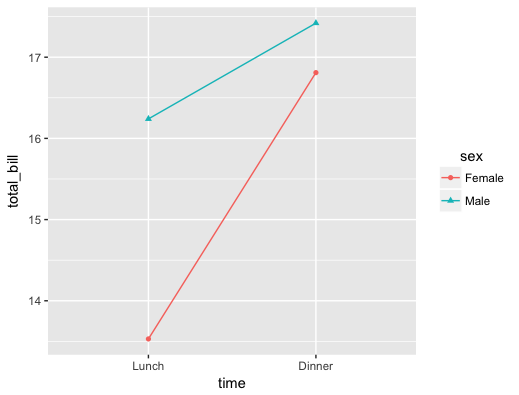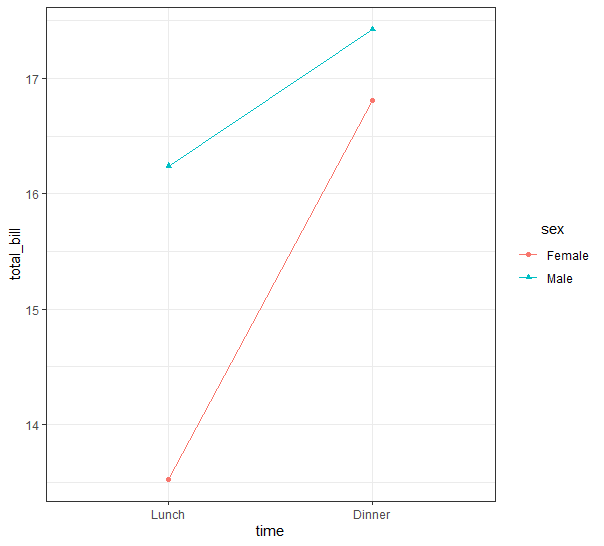I want to move the legend title sex a little right to the horizontal center of legend box. I tried theme and guide_legend but failed. Both ways won't change the legend title position.
# example data from http://www.cookbook-r.com/Graphs/Legends_(ggplot2)/
df1 <- data.frame(
sex = factor(c("Female","Female","Male","Male")),
time = factor(c("Lunch","Dinner","Lunch","Dinner"), levels=c("Lunch","Dinner")),
total_bill = c(13.53, 16.81, 16.24, 17.42)
)
library(ggplot2)
p <- ggplot(data=df1, aes(x=time, y=total_bill, group=sex, shape=sex, colour=sex)) +
geom_line() + geom_point()
# no change
p + theme(legend.title = element_text(hjust = 0.5))
p + guides(color=guide_legend(title.hjust=0.5))
In addition, I am using ggplot2_2.2.0.