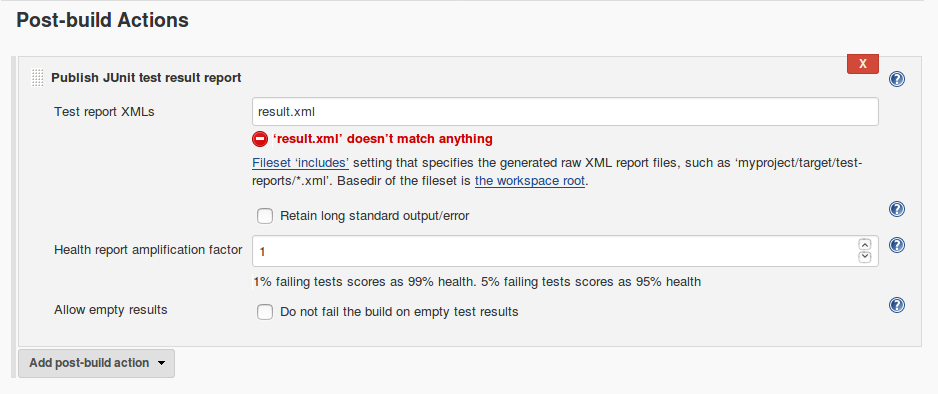The error on the Jenkins configuration page is a bit of a red herring.
Essentially, what's happening is that the test report xml file hasn't been generated by the build job. So, you then get this error:
Recording test results
No test report files were found. Configuration error?
Of course, the location must be configured correctly. For that, see this post:
How to configure test-reports on Jenkins CI working with grails?
So, how to fix the error? The key is to study the console output to check whether the tests did successfully run. Chances are they didn't, and that's why the error has happened.
Once you get the tests running successfully, assuming that you correctly configured the location, you should be ok.
You're using JUnit so it'll be a Java project. I'll note here in case it may help others, that we were running Xcode. The tests weren't being run.
Buried in Jenkins console output just above the error was this note:
note: RunUnitTests exited without running tests because TEST_AFTER_BUILD was set to NO.
Popping back into Xcode, and setting the UnitTests target's Test After Build flag to YES did the trick. That's under the Unit Testing section. You can also of course set the flag at the Project level, and change the target's to 'Other', setting a value of $(inherited).