Different browsers have weird limitations for page-break-inside: avoid. Following limitations have been suggested in different articles:
- If the document tree has the parent or grandparent with
display:flex or display:grid, avoiding page-breaks will not work.
- If the parent element has
display:inline-block, avoid doesn't work.
- In some cases, parent element needs
position:relative for the value avoid to work in children. (Exact rules unknown.)
- In some cases, both the parent element and the element that needs to avoid breaking needs
position:relative for the value avoid to work. (Exact rules unknown.)
- The parent element MUST NOT have
display: inline-block.
- The element MUST NOT have
display:table-cell.
In short, @media print styles should probably avoid using float, flex, grid, position:absolute and position:sticky if you need to use page-break-inside: avoid. For best compatibility with different browsers, try to define whole tree from root to parent with display:block and the element that shouldn't break with display:inline-block in addition to page-break-inside: avoid.
None of the above exceptions are part of any specs so these are just bugs or limitations in browser implementations.
Also note that even though latest specs prefer break-inside: avoid instead of page-break-inside: avoid the real world browser supports is still pretty bad. I would recommend declaring both:
.nobreak
{
page-break-inside: avoid;
break-inside: avoid
}


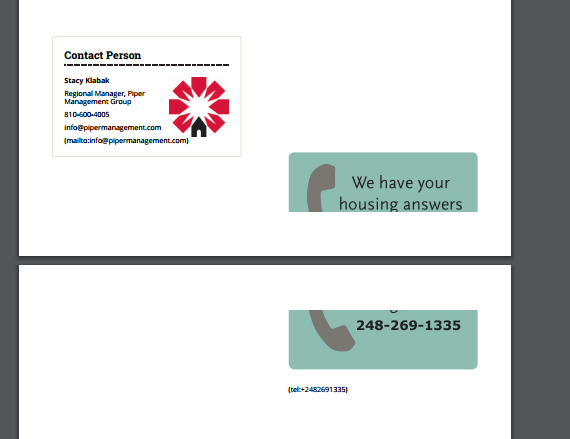
position: relativeto the parent – Chaschase