I have a boxplot generated with matplotlib:
However, I have no idea how to generate the legend. I get a warning saying:
Legend does not support handles for dict instances.
or
No artists with labels found to put in legend.
I've done a fair bit of searching and there doesn't seem to be an example showing how to achieve this.
bp1 = ax.boxplot(data1, positions=[1,4], notch=True, widths=0.35, patch_artist=True)
bp2 = ax.boxplot(data2, positions=[2,5], notch=True, widths=0.35, patch_artist=True)
ax.legend([bp1, bp2], ['A', 'B'], loc='upper right')

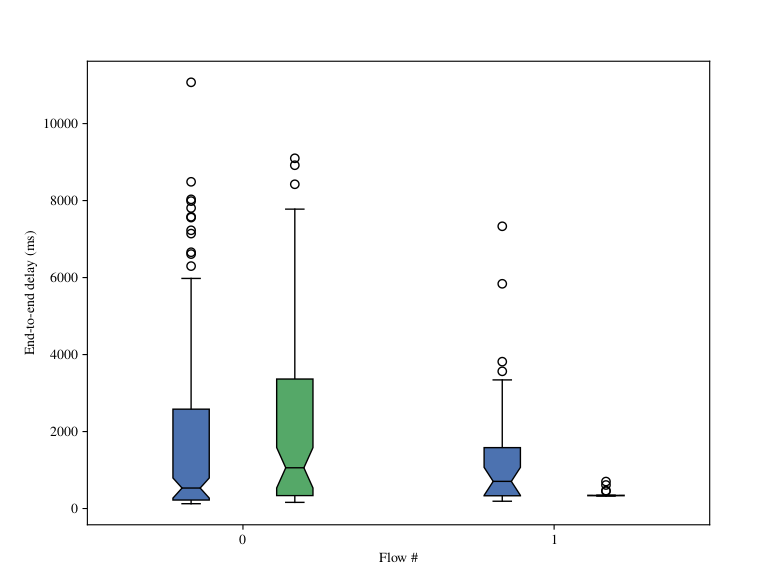
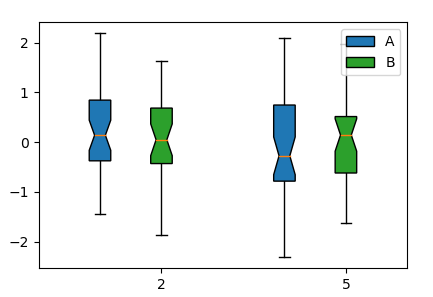
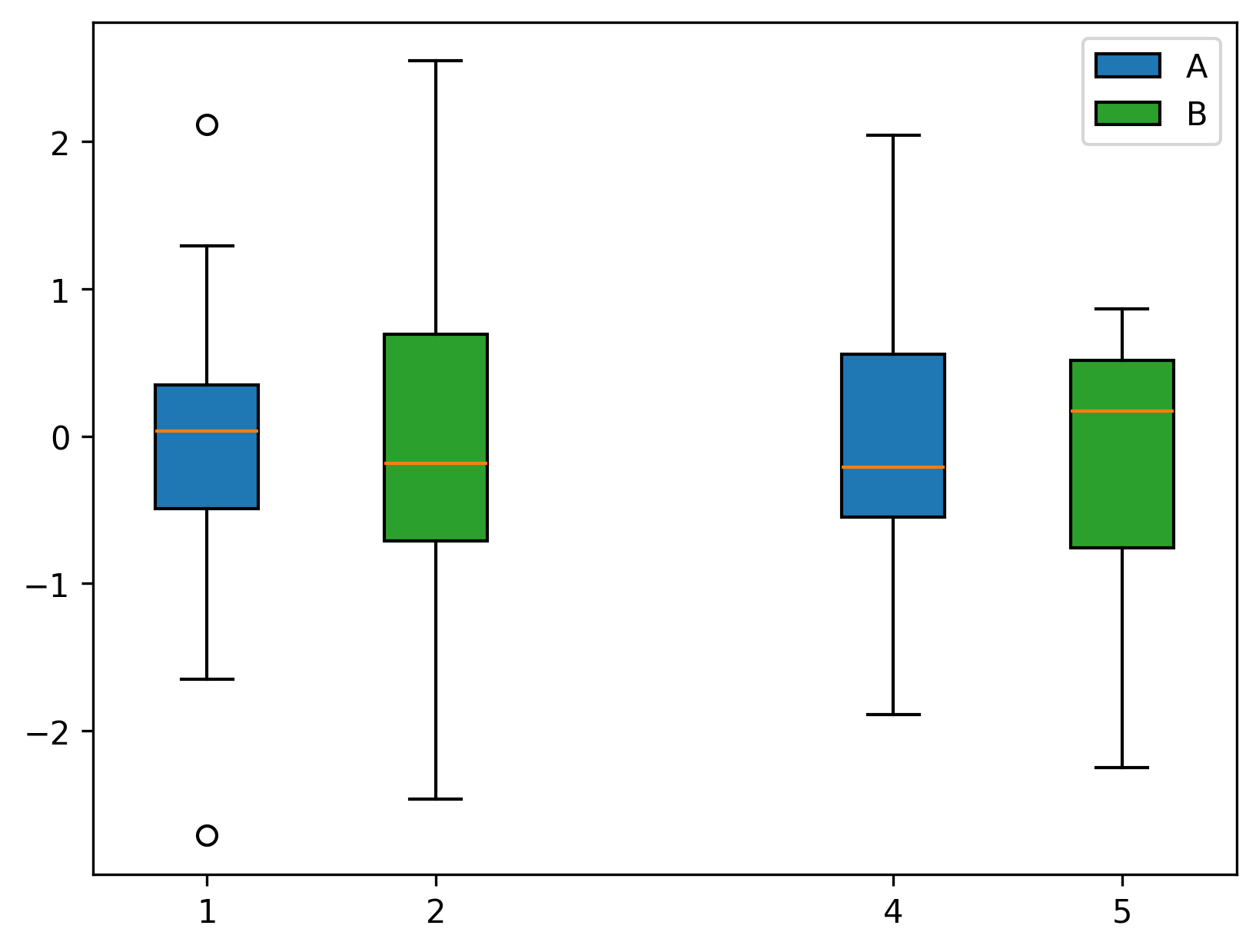
legend()clears it out. – Injun