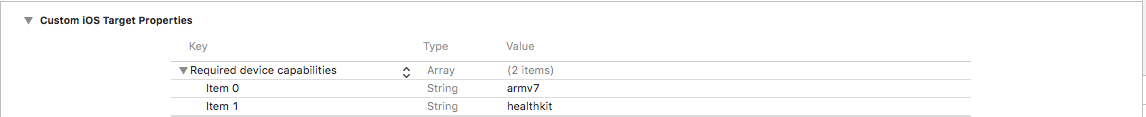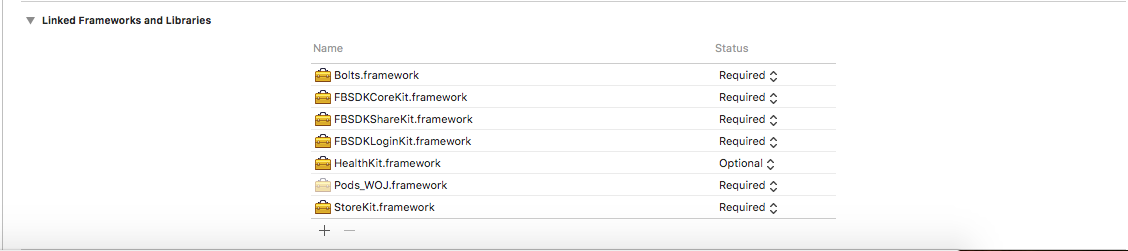I have an universal app and I´ve implemented it to use the healthkit API. It runs great on iPhone but when I try to install it on an actual iPad device (works perfectly in iPad simulator) it wont install.
I am getting the error message: "The Info.plist for application at ... specifies device capability requirements, which are not met by "my ipad"".
I there any way I can distribute an universal app where the healthkit API (framework) only runs on the iPhone?
Heres two screenshots of my project:


Do I really need to make a standalone iPad app?